Top 9 best video editing software for Youtube
In today's digital age, most of the videos you see have undergone image and quality editing. It can be said that this is a crucial step for you to improve the quality and content of your video before uploading it to YouTube, TikTok, Facebook, etc., to increase interaction and attract viewers. However, choosing the right tool to make your videos stand out is not easy. In this article, Gpwebmedia.net will introduce you to the 9 best video editing software for YouTube.
1. Blender
Blender is one of the first video editing software for YouTubers that we want to reveal to you. It is free and of excellent quality. Essentially, it is a 3D graphics design tool and software but also has a video editor, making it highly valued and beneficial for all video design needs.

This software's editor allows users to perform activities such as cutting, merging videos, color correction, adding text, and adding music.
Unique features you can refer to include:
- Viewing live videos, vectors, and charts.
- Mixing audio, integrating sync, and visualizing waveforms.
- Advanced features for 3D movie graphics.
This tool is great for YouTubers intending to create animated videos due to its eye-catching graphics and top-notch editors.
However, alongside its advantages, we shouldn't hide its disadvantages:
- The software is quite complex to use, and most of its instructional materials focus mainly on 3D graphics.
- Limited video editing materials are available.
2. Lightworks
The next video editing software for YouTubers that we want to introduce to you is Lightworks. Lightworks is an Oscar and Emmy award-winning professional non-linear editor used to edit many large-scale feature films over the past 25 years.
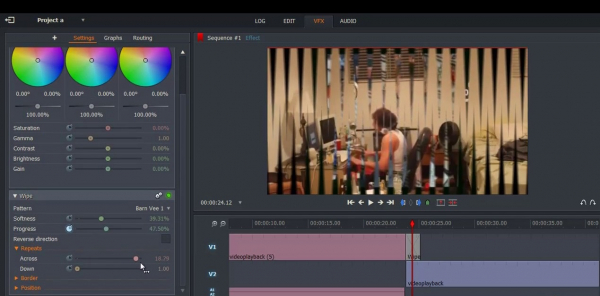
It is a powerful tool used in video design and editing. The software is equipped with a powerful compositing engine with excellent dedicated effects such as video cutting, transition effects, colors, and titling.
Some excellent support features of the software include:
- Video trimming with up to 99.9% accuracy.
- Adding motion effects, music, inserting text into content.
- Supporting various video formats.
- Efficient file storage and management.
- Exporting in high quality up to 720p for YouTube.
- Supporting 4K video for YouTube.
However, it has some drawbacks:
- It is not an audio processing application. Audio adjustments are inefficiently divided when setting music and clips.
- Though a professional application, it is unstable. Frequent crashes and errors on computers can be very frustrating.
- To use many features, you need to pay to upgrade to the Pro version.
3. Movie Marketer Online
The next YouTube video making software in the top 5 video editing software for YouTubers that we want to introduce to you is Movie Marketer Online.

This is an online editing software, unlike the two software listed above. It is completely free and widely used worldwide because not everyone who wants to be a YouTuber has a powerful enough computer to install specialized software.
The usage of this YouTube software is very simple, you just need to upload your video and use the available tools like cutting, editing, changing effects, text, video quality. Moreover, Movie Marketer Online provides a completely FREE music library for you to use with your previously recorded music.
Additionally, this software helps you upload already existing videos and images into a complete video.
Moreover, using quality videos is also applied to display ads on YouTube to attract viewers with good quality videos, providing a comfortable and relaxing experience for viewers.
4. Clipchamp
For those new to video and want to create their own artistic works, you shouldn't miss the free YouTube video editing software ClipChamp. With simple usage and basic operations, it's not too complicated or difficult. It features powerful video editing combined with a free version.
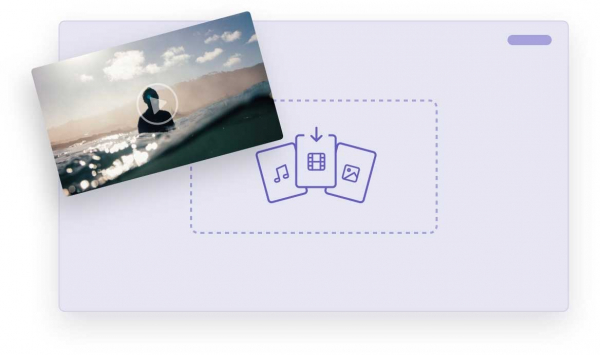
However, it has some limitations such as fewer image editing features.
5. iMovie
This is one of the 5 video editing software for YouTubers on mobile phones that we want to introduce to everyone. It differs from the other 4 software as it is used on mobile phones, specifically iPhones. It provides many powerful features that you cannot find in any other video editing application.
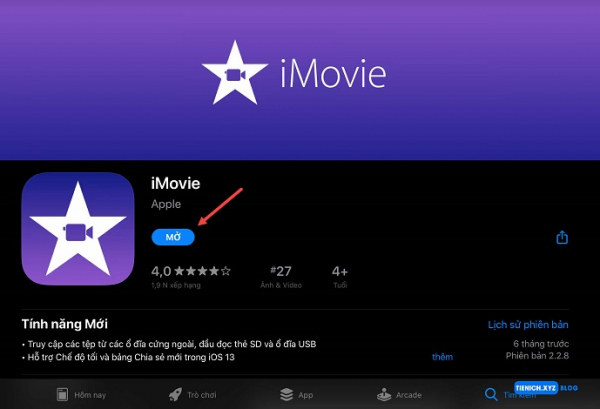
With 10 different filters, optimized resolution, and high-quality exported video files.
6. Adobe Premiere Pro
Adobe Premiere Pro is one of the video editing software for YouTubers that we want to introduce to readers. This software is suitable for those specializing in video cutting and editing. It can synchronize on the cloud and supports editing 4K and HDR videos.
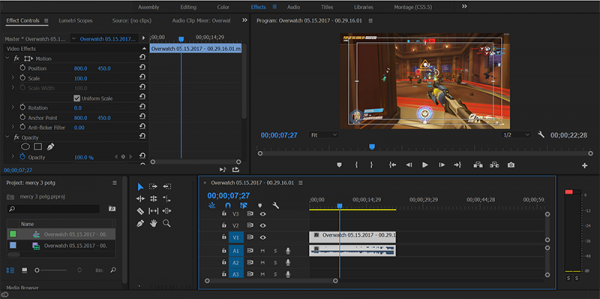
Some standout features of this software include:
- Copying and pasting full audio effects between tracks.
- Supporting HDR video output.
- Amplifying video sound up to 15 decibels.
- Features for white balance, highlights, exposure, and contrast for videos.
7. Camtasia Studio
With the YouTube video editing software Camtasia Studio, users can easily insert text and edit videos without needing any other video editing techniques. Additionally, this software supports removing text, logos on videos, screen recording, and screenshotting.

Some standout features of this software include:
- Providing tools for cutting, merging, and editing videos.
- Supporting adding text and subtitles to videos.
- High-quality computer screen recording.
- Exporting videos in HD quality.
- Features for changing colors, fonts, and text styles.
8. Final Cut Pro X
Final Cut Pro X is a widely used YouTube video editing software. It supports users in editing and composing videos to create the most vivid and realistic images. Additionally, this software effectively integrates videos created from cameras.

Some standout features of this software include:
- Professional video cutting and editing, audio editing.
- Exporting videos in 4K quality.
- Easily adding 2D and 3D titles to videos.
- Advanced color grading, supporting HDR.
9. Adobe Premiere Elements
If you want to create sharp films with high resolution, you should not miss the Adobe Premiere Elements software.
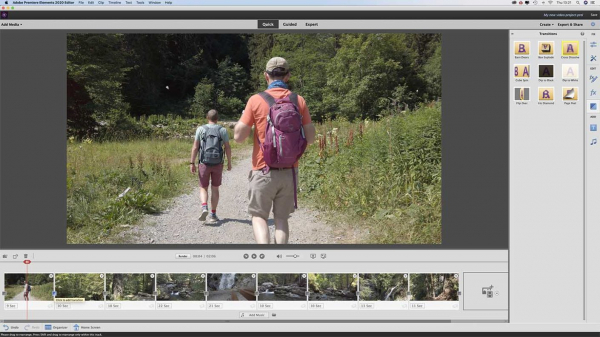
Some standout features of this software include:
- Noise reduction features for videos.
- Easily adding subtitles and effects to videos.
- Easily merging photos and videos.
- Sharing on social media in high resolution.
- Easily performing operations such as color correction, scaling for videos.
Thus, the Gpwebmedia team has revealed to you the top 9 video editing software for YouTubers accurately and specifically.
