Top 7 best free password manager app for iPhone
Have you ever forgotten your passwords, making it difficult to access your accounts? Or are you worried about securing your personal information while using multiple passwords? If so, a password manager app is the solution for you!
Here are the 7 best password manager apps for iPhone, helping you store and access passwords safely and efficiently:
1. iCloud Keychain
Your iPhone has a default password manager called iCloud Keychain, available on all Apple devices. Initially, it was limited to the Safari browser. Over time, Apple integrated this password management system into the operating system. You can access this feature on your iPhone by going to the Settings app > Passwords.
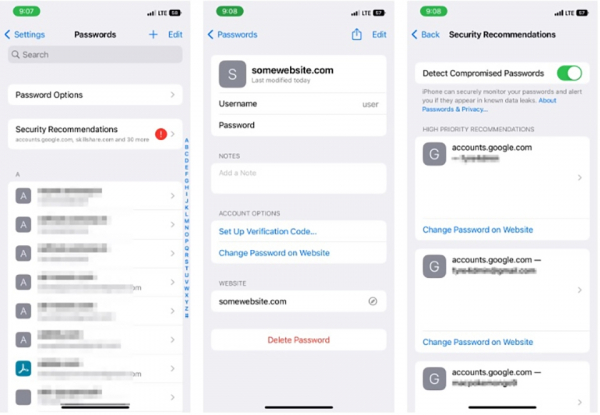
You can save new passwords by pressing the "+" button or delete unnecessary passwords using the Edit option. You can also set up two-factor authentication like other authenticator apps for your accounts, creating a unique code every 30 seconds.
Additionally, you won't have to pay to use this service on your iPhone, iPad, or Mac. Your passwords are synchronized across all Apple devices.
2. 1Password
https://apps.apple.com/us/app/1password-password-manager/id1511601750
1Password is perhaps one of the most popular password manager apps today. It comes with many features while maintaining a great user interface. Specifically, 1Password includes features like 2FA, multi-device synchronization, 1GB document storage, and the ability to create, store, and share passwords.
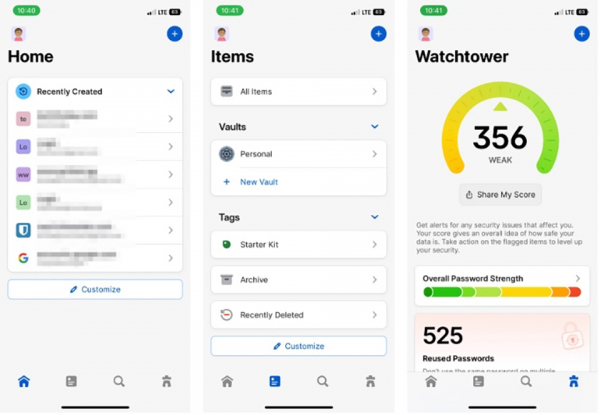
This app has a protection feature that will notify you if your passwords are leaked in a data breach and suggest you change them. Moreover, it is available on all major platforms and, if you are part of the ecosystem, it can also be accessed on your Apple Watch.
1Password also supports Face ID and Touch ID on your iPhone and syncs through 1Password sync, iCloud, Dropbox, or Wi-Fi. It offers a 14-day free trial, followed by a subscription starting at $3.99/month.
3. LastPass
https://apps.apple.com/us/app/lastpass-password-manager/id324613447
LastPass is similar to 1Password with strong password management capabilities. However, it offers a free version instead of a trial.
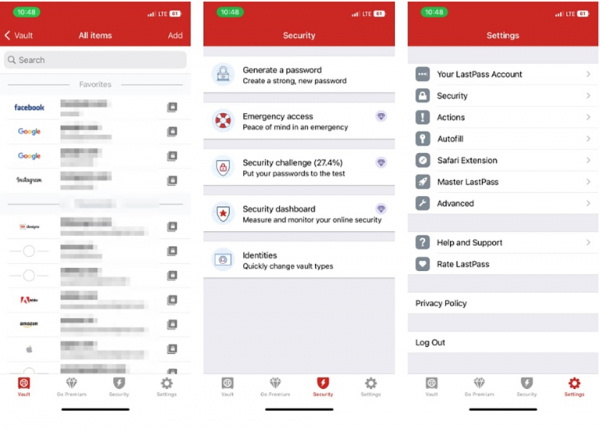
LastPass's robust system stores login information, Wi-Fi passwords, software license access, and other personal information behind a single master password.
You can create shortcuts for your favorite items, secure data with a PIN and fingerprint, run a security checkup, and receive alerts about any related website breaches. LastPass also has a unique "Emergency Access" feature that can hand over your account to a trusted person in emergencies.
You can use LastPass to store passwords on your iPhone and sync them across your devices. The app locks some functions in the free version, and you need to pay $3/month to use them.
4. NordPass
https://apps.apple.com/app/nordpass-password-manager/id1486322860
NordPass is one of the oldest password manager apps available. It has all the necessary features, such as multi-device synchronization, auto-fill passwords, unlimited password storage and creation, 2FA, etc.
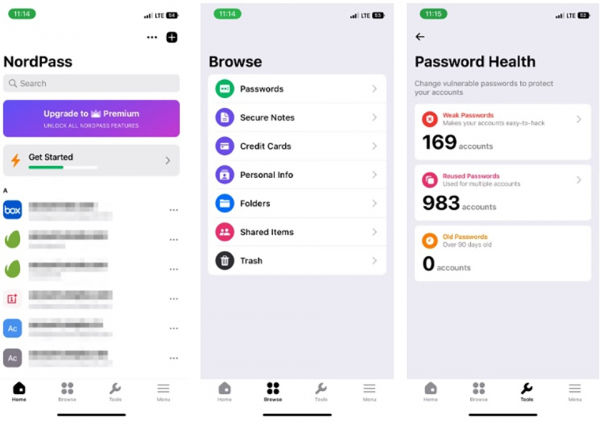
Besides passwords, you can store your personal information like credit cards, passports, ID cards, etc. You can categorize your passwords for quick access or share them. NordPass also checks for data breaches and security vulnerabilities to keep your accounts safe. Since the app uses XChaCha20 encryption standard, you won't need to worry about security.
You can also use your biometric sensors to unlock the app, retrieve passwords, and other details. Although NordPass is free, it limits many features compared to the paid subscription, which starts at $4.99/month. The good news is that it offers a 30-day free trial to help you make an informed decision.
5. Dashlane
https://apps.apple.com/app/dashlane-password-manager/id517914548
Dashlane is a feature-rich password manager app that lets you do more than just store passwords. It allows you to store unlimited passwords on all devices. It primarily focuses on privacy, so you don't have to worry about your data.
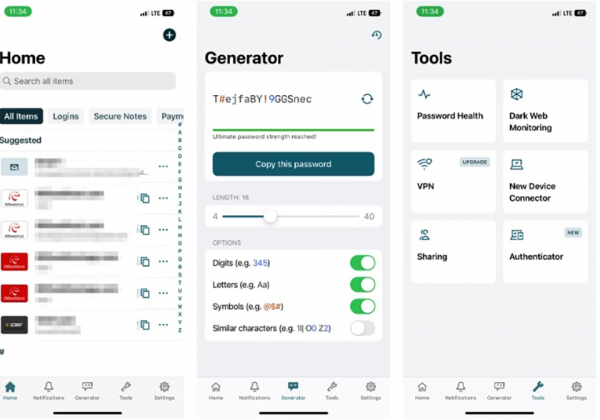
Dashlane has powerful features like auto-fill, vault, FaceID and TouchID support, password generator, password health monitoring, VPN, etc. It creates a separate category to store your IDs, such as passports, driver's licenses, and social security numbers, for quick access.
Dashlane is free with limited access, but you can purchase a premium plan for $39.99/year if you want to enjoy all the features. The app also offers a 30-day premium trial if you want to test the service before deciding.
6. Keeper
https://apps.apple.com/app/keeper-password-manager/id287170072
Keeper allows you to store and create unlimited passwords in an encrypted "vault" and access them on any device. Besides passwords, you can store files, photos, videos, and cards for online shopping payments.
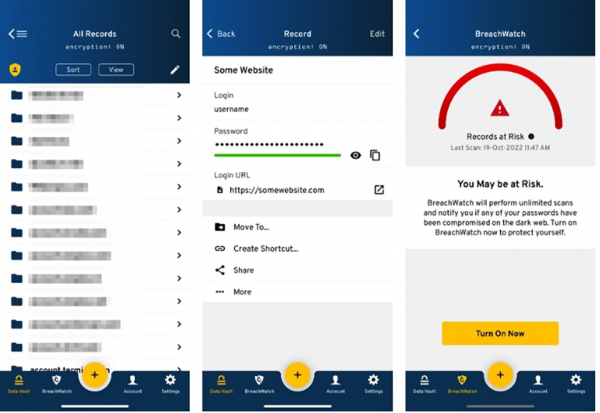
It comes with the BreachWatch feature that monitors breached accounts on the dark web. Keeper also suggests which accounts require password updates using the security checkup feature. Additionally, you'll get other features like auto-fill, emergency access, 2FA support, biometric authentication, etc.
Furthermore, Keeper integrates with Siri on iPhone, so you can rely on voice commands to use the service. Keeper offers a 14-day trial, after which you can subscribe to the personal plan for $35/year. However, you can use Keeper without a subscription with limited features like no cloud sync.
7. RoboForm
https://apps.apple.com/app/roboform-password-manager/id331787573
RoboForm is an easy-to-use password manager that doesn't include many features. However, it has all the essential features you would expect from any password manager app, such as unlimited password storage and creation, multi-device synchronization, 2FA support, etc.
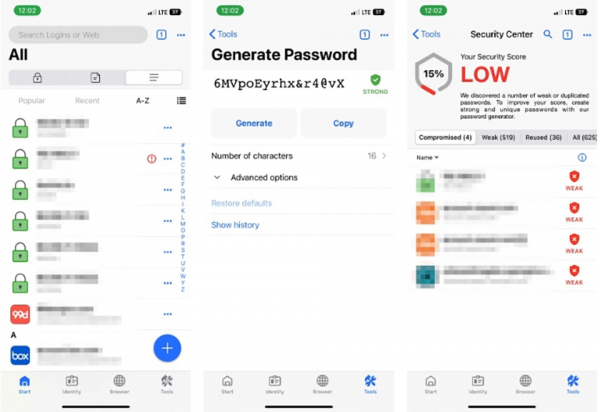
Additionally, you can store other personal information like credit cards, bank accounts, and license keys with AES 256 encryption. Surprisingly, RoboForm allows you to store contacts and bookmarks. It scans your passwords for vulnerabilities and prompts you to change passwords if any security issues are found.
RoboForm is free to use on all devices with limited features. You can opt for the RoboForm Everywhere plan to unlock all features for $23.99/year.
