8 Best AI Voice Creation Tools of 2024
Creating content has become easier than ever thanks to the myriad of AI tools flooding the web. Numerous AI voice generators have been released recently, and they can read any text in a human-like voice.
These AI voice creation tools allow you to choose from different voice models and even languages to sound more natural. They are very easy to use, and some are even available for free. Check out the best AI text-to-speech generators you can try for yourself now.
1. Play.HT
To start, we have Play.HT, which produces extremely lifelike high-quality sound from your text. Honestly, when first trying it out, it's hard to believe it's AI-generated. The subtle nuances in the voice, sound, and pauses all seem incredibly real. It allows users to choose from various voice models. You can also select the speed, different emotions, stability, and intensity of the voice.
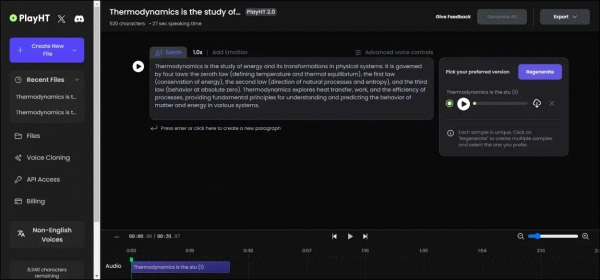
This tool has over 900 voice models and 100 languages. But that's just in the base model, so it's not very convincing. The latest model only supports English. Its API is used by some renowned companies and can even be integrated into WordPress for blog reading.
2. LOVO.AI
If you're looking for a feature-rich complete tool, then Lovo.AI will be in your sights. Its AI voice generator, named Genny, includes a collection of over 500 different voice models. These models vary in genre, age, tone, and language. So, you have plenty of room to experiment with your preferred voice model and although not all voices sound convincing, there are some that sound natural.
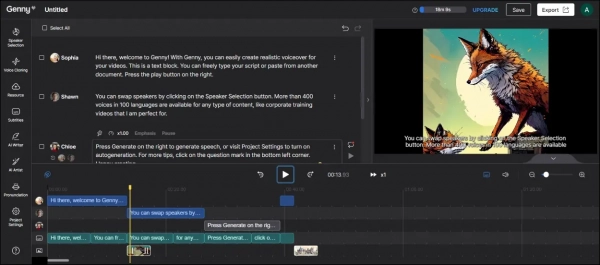
Lovo also allows you to adjust the pitch, speed, and pronunciation of words, and you can also add pauses and emphasize certain words. You can divide your text into sentences for easy management and choose different speakers to narrate different blocks of text.
Additionally, there is a complete editing interface, with AI subtitles, scriptwriter, and image generator so you can finish everything in one place.
3. ElevenLabs
ElevenLabs allows you to experiment with its voice models. This tool is quite simple compared to the other options on this list. Currently, it only has 42 voice models and supports only 29 languages. But it delivers quality because even without much customization, the models still sound very human-like.
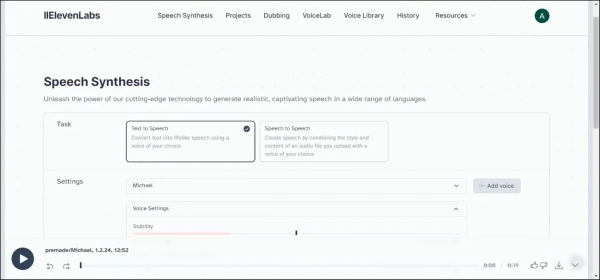
You will be impressed with the usability of most voices on the ElevenLabs platform. However, it will not allow you to add nuances like pauses, emphasis, or even pronunciation of words. Instead, you can adjust the stability and clarity of the voice to get consistent results with a steady voice or natural voice with different outcomes.
You can even create new voices with your own voice or mix and match other people's voices. ElevenLab focuses on quality over quantity.
4. Listnr
If diversity is what you're looking for, then Listnr will be the right choice for you. Listnr has one of the largest databases with over 900 voices, supporting more than 140 languages and AI voices. This tool is also quite simple to use.
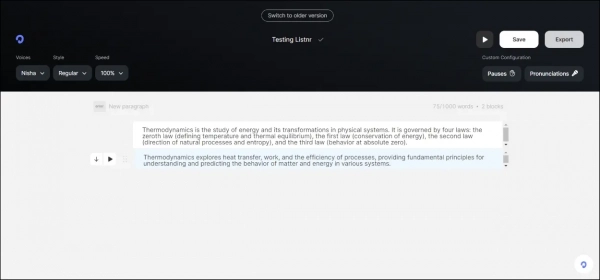
You can also embed Listnr into your blog as it works well with WordPress just like Play.HT so you can listen to posts like audio blogs. Like the other AI voice creation tools here, it allows you to add pauses in between sentences and edit the pronunciation of words.
But these tools are only available in the paid version. The free version is extremely simple and will not allow you to make any adjustments.
5. Murf.AI
Murf.AI provides suitable tools and a complete experience when it comes to AI voice creation tools. You can browse through hundreds of different voices by age, tone, and gender with more than 20 languages and accents. The sound produced from these voices is also pretty good as most of them don't have a mechanical tone. But voices in other languages require more refinement.
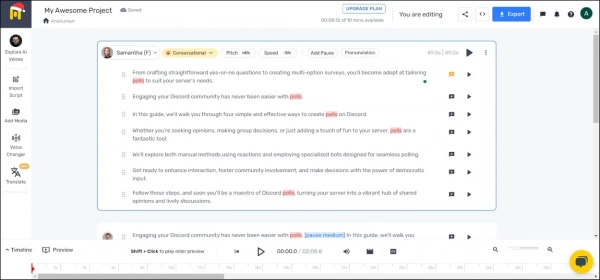
It divides text into sentences for easier editing. You can change the pitch, speed, emotional state, and pronunciation of words, add pauses and emphasis to get the best result you're looking for.
This AI voice generator even allows you to add videos and create custom AI voices based on that video. The dubbing created by AI is very impressive. The article suggests Murf.AI for those who like to tinker with sound to fine-tune it.
6. Speechify
Speechify was created by Cliff Weitzman, a person with dyslexia who wanted to help those with reading disabilities. However, today, Speechify also offers additional features to help you read faster and more efficiently. Speechify is considered an excellent text-to-speech app, as its functionality and features allow you to do more than you can imagine.
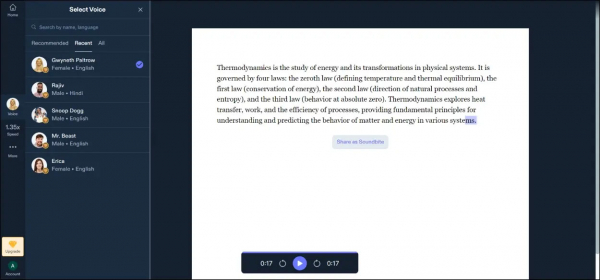
Speechify is a bit different from the other tools on this list. It is a text-to-speech support app that helps people with vision problems, ADHD, and other reading issues. Listeners can choose from many different voice models, including celebrities like Gwyneth Paltrow, Snoop Dog, and even Mr.Beast to read any text document. Speechify even lets you manage the reading speed of the content.
Since it's not aimed at creating realistic voice models, the reading might not sound very natural, but AI still handles pauses and pronunciation well. It supports many different languages.
However, this tool has misunderstood some specific symbols as punctuation, leading to unintended pauses. This app is warmly welcomed on various platforms and is a must-have app for people with vision problems, trying to learn a new language, or like listening to blogs and articles.
7. Voicemaker
At first glance, you might mistake Voicemaker for a standard text-to-speech tool. But it's a pretty good AI voice generator, very suitable for beginners. Its Neural TTS comes with various voices, doing a commendable job of creating realistic speech from text. Although sometimes less convincing. You can filter between languages, genders, emotions, and different AI engines. The higher the engine, the better the result, but they also tend to be unstable.
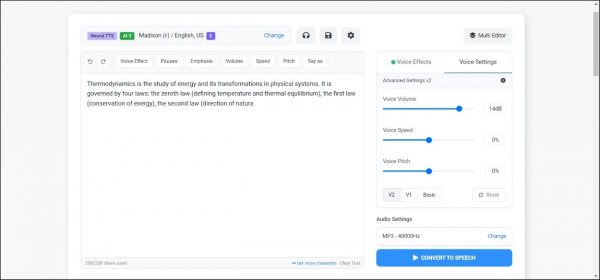
Some voices can express different emotions when reading text, and users can adjust the volume, speed, and pitch in advance. The user interface is a bit weak, but new users will have no problem using all these voices. Besides premium voice models, this tool is also used for free and allows downloading audio files without paying a dime. Voicemaker's monthly package is also reasonably priced, comparable to ElevenLabs. It could be a good starting point for many people and worth trying.
8. Synthesys
The final voice generator on today's list is Synthesys. This is a versatile tool that not only has a voice generator but also integrates text-to-video and image tools. But let's focus on the voice part. It includes over 350 voice models that you can filter based on language, gender, age of voice, mood, and type of content.
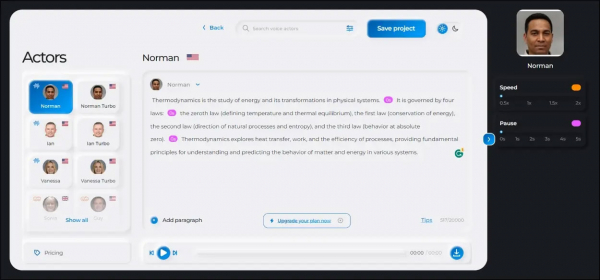
This tool takes the longest time to process and produce a voice among all the tools tested above. The model also sounds unnatural, like struggling to pronounce multi-syllable words. Some specific voices can get the job done, although there's still room for improvement. Synthesys is best suited for those who want to experiment with AI dubbing.
As you can see, most of the tools we discuss here achieve the same goal, and you won't regret choosing any of them. Certain tools like Play.HT, ElevenLabs, and Murf.AI perform better, while Lovo.AI and Synthesys offer more functions to serve a larger user base.
There are many great free AI voice creation tools available, each with its strengths and weaknesses. The best tool for you will depend on your specific needs and preferences. Try out a few different tools to see which one you like best.
