What is best email client for Macbook?
Email plays a very important role in every workflow on a Mac. Therefore, using an email application that suits your needs and helps you handle email tasks efficiently is essential. Fortunately, there are many options available for macOS. Below, Gpwebmedia.net will share with you the five best email applications for Mac.
1. Apple Mail
Mac comes pre-installed with Apple's email client, simply called Mail. Apple Mail is a feature-rich and responsive inbox. It provides a standard feature set sufficient for all users.

This app has two common windows: a spam filter and timely notifications. Best of all, Apple Mail is already available on Mac. You don't need to download anything, learn a new system, or pay for any other service. Apple Mail is an ideal email solution if you're an iPhone user. You will be able to seamlessly import information from your phone and continue writing drafts that you haven't finished.
However, Apple Mail has a somewhat nostalgic feel, with a rigid interface that can't be customized to your liking. Additionally, it isn't updated as frequently as other options and lacks smart utilities.
2. Spark
Spark is for those who are tired of an inbox overflowing with emails. This Mac email app will group your emails into different sections such as Personal and Newsletters, making it easier for you to filter them. More importantly, this app has a very clean appearance, not cluttered even when working with many incoming emails.
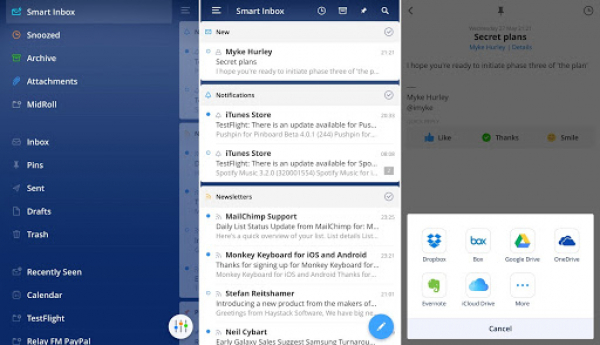
Moreover, Spark has other smart features like allowing you to send professional emails. It will remind you to follow up and report back on emails later, create templates for frequently sent emails, schedule email sends, and more.
Another standout feature of Spark is the collaboration options. If you work in a team, you can delegate emails to colleagues, edit drafts together in real-time, and chat within the email app.
If you like, you can personalize Spark to your liking. If you feel there are too many features, you can turn some off. If you find the sidebar not very useful, you can just hide it.
Spark also integrates with third-party services. This means you'll be able to connect Pocket to save links or use Todoist to add emails.
3. AirMail
You might describe AirMail as a responsive and seamless Apple Mail. It can enhance aesthetics with in-app and user-side improvements. This app houses your email accounts in one place and won't disappoint with superficial additions.
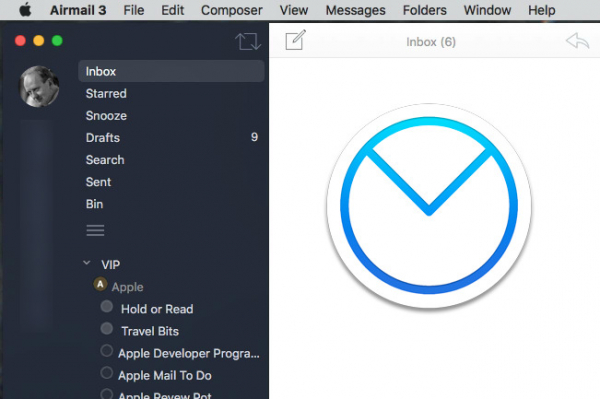
AirMail will allow you to turn emails into to-do lists and reminders to follow up on important messages. You can also attach files directly from cloud storage platforms like Google Drive and Dropbox. You'll find the minimal mode that condenses AirMail into a vertical window similar to a smartphone.
This app has all the main features you would expect, including the ability to snooze emails, shortcuts, and offline access.
4. Spike
Spike is built on the idea of conversational email. The app turns your inbox into an instant messaging app, allowing you to interact with email threads as conversations.
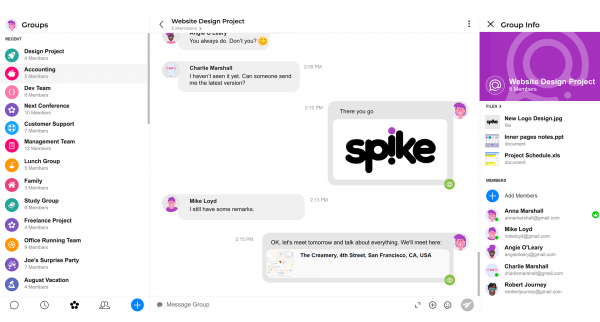
On the left, there is a list of incoming items. When you click on an email, Spike launches a chat window on the right that displays the content and other emails you've exchanged with the sender in the past. There's a reply box at the bottom with attachment buttons and emojis like a messaging app.
Spike organizes emails based on popular topics, senders, or chronological order. Additionally, you can schedule and snooze emails, create calendar entries, and more. Groups on Spike also have chat and video/voice call options with colleagues.
Spike is free for personal accounts under 100,000 emails. For businesses, the app charges a monthly fee per user.
5. Canary Mail
Canary Mail prioritizes security above everything else. You can also choose to protect your mail with end-to-end encryption, meaning neither Canary Mail nor the service provider can read them. However, to do this, the recipient must be a Canary Mail user. You can also send unencrypted emails to non-Canary Mail users.
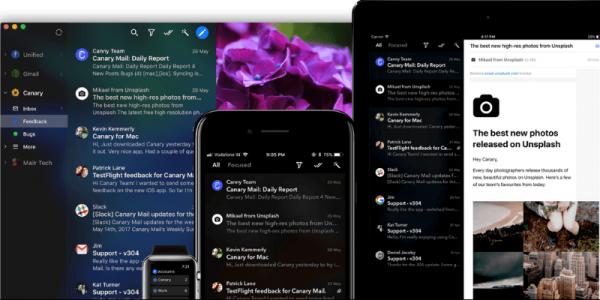
Besides, Canary Mail has very handy features. The app comes with a visually appealing and functional design.
Canary's AI-based system learns your preferences and automatically highlights emails it thinks are most important to you. Above all, Canary Mail has natural language search, snooze options, templates, and an unsubscribe button for spam.
