How to get more phone storage on iPhone free
Your iPhone suddenly runs out of storage one day. In this case, besides upgrading to a new phone, there are many other ways to increase storage on your iPhone. Let's check out Gpwebmedia.net's tips for increasing storage space without spending a dime in the article below!
Why do you need to increase storage on your iPhone?
The storage capacity of an iPhone indicates its ability to store data. The larger the storage capacity, the more space you have to download images, videos, apps, documents, and more.
For many people, their mobile phone has become a tool for storing everything from images, videos, music, books, work documents, games, and more. But when you have high storage needs and insufficient memory, it leads to a full iPhone storage.

When your iPhone storage reaches its maximum, you won't be able to update apps, download new iOS updates, or save more images or apps. This will limit your user experience and can make your phone lag and slow down.
A downside of iPhones is the lack of an SD card slot. Therefore, when the phone's memory is full, you can't use external storage. Your only options are to increase the storage on your iPhone or switch to a new phone with larger storage.
Top 7 effective ways to increase storage on iPhone
Here are a few simple yet highly effective ways to increase storage on your iPhone.
1. Store data on iCloud
Every iPhone comes with iCloud storage. Using cloud storage is an effective way to increase iPhone storage that you should try. However, iCloud storage is limited to 5GB, so you should consider storing your files on other applications like Google Photos, Google Drive, etc.

To store data on iCloud, go to Settings => Select Apple ID => Select iCloud. Then, enable photo and video syncing on iCloud to your library and select Optimize Storage to complete the process.
2. Delete unnecessary photos, videos, and documents
Since your iPhone is storing too much data, it's running out of space. To increase storage on your iPhone, you need to delete unused photos, videos, and documents.
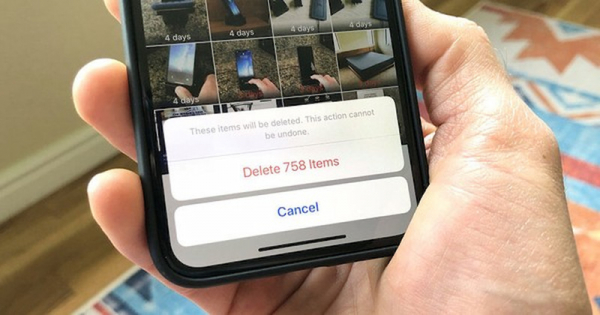
To delete thoroughly, after removing them from the Photo Library, you need to delete them from the Recently Deleted folder. Go to Photos => Select Recently Deleted => Select Delete All in the upper right corner to complete the process.
3. Clear app caches
Over time, apps on your iPhone accumulate a lot of cache, taking up significant storage space. One way to increase storage is to clear the cache of these apps.
To clear app cache: go to Settings => General => iPhone Storage => Select the app you want to clear the cache for => Tap Offload App.
4. Delete unused apps
Another quick and simple way to increase iPhone storage is to delete unused apps. When you delete an app, its settings are retained, so when you reinstall it, your data will be restored.

Starting with iOS 10, Apple allows users to delete default apps on iPhone, helping to free up significant storage space.
5. Clear browser data and cache
Web browser data is a "hidden culprit" that fills up iPhone storage. Most users overlook this cause. Therefore, to increase iPhone storage, you should clear browser data and cache on Safari.
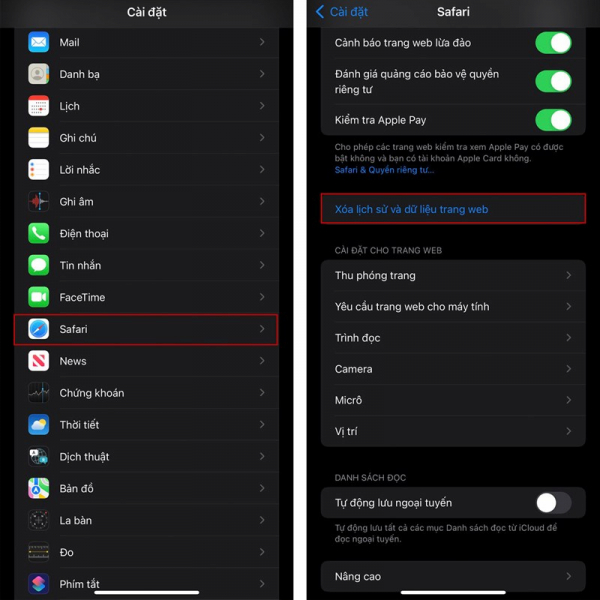
To prevent Safari from taking up too much iPhone storage, go to Settings => Safari => Clear History and Website Data.
6. Delete unnecessary text messages
Deleting unimportant, unnecessary text messages is another way to increase storage on your iPhone. iMessage texts containing files or images take up significant storage, so delete them if you no longer need them.
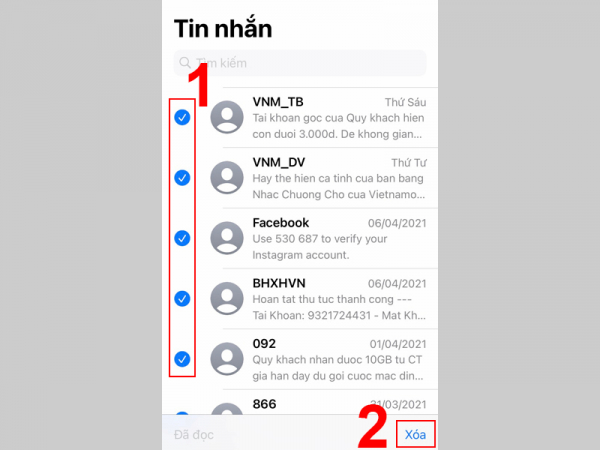
Additionally, delete unimportant messages from social media apps like Viber, Messenger, Zalo, etc., to free up more storage.
7. Use apps to clean up storage
The last effective way to increase storage is to use apps that clean up your phone. These apps help free up cache, clean up, and clear memory to provide more storage on your iPhone.

Here are some simple and effective ways to increase storage on your iPhone. Whether you use an iPhone 11 or an iPhone 14 Pro Max 1TB, you can apply any of these methods.
