Clapper: The favorite media player for Linux
Can't find an open-source media player that fits perfectly with your Linux system's aesthetics? Try Clapper! It's a modern, open-source media player complement for the Gnome system, providing all the necessary features for a media player.
Let’s explore the features of Clapper in this article to understand why you should at least try this media player once!
Installing Clapper Media Player on Linux
To install Clapper on your system, use the following Flatpak command:
flatpak install flathub com.github.rafostar.Clapper
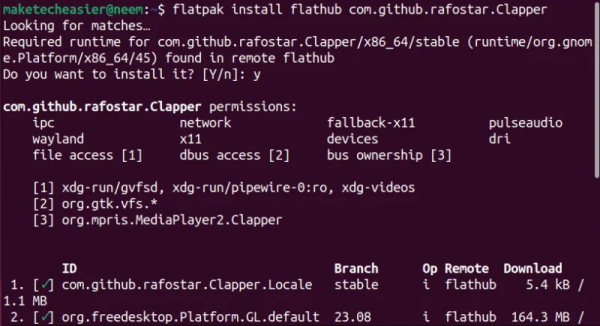
Note: Before running the installation command, make sure your system has Flatpak installed.
Exploring Clapper Media Player
After installing Clapper, open it by searching from Show Applications or executing the following command:
flatpak run com.github.rafostar.Clapper
1. URL Support
Upon opening Clapper. you will notice a media player with a beautiful interface that aligns with your system’s theme and provides the ability to play videos by opening files or URLs:

You can paste a YouTube video URL, and it will start playing without ads.
2. View Modes
Clapper Media Player offers 3 different view modes: Fullscreen mode, window mode, and floating mode.
In fullscreen mode, Clapper Media Player covers your entire screen

In window mode, you can resize the media player to your liking, see the floating OSD controls, and the playlist bar on the screen.
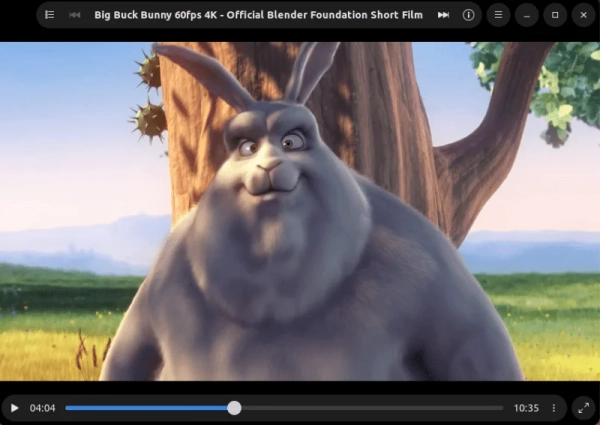
Additionally, in floating mode, you can perform any other task while enjoying your video. This mode always displays Clapper above other windows.
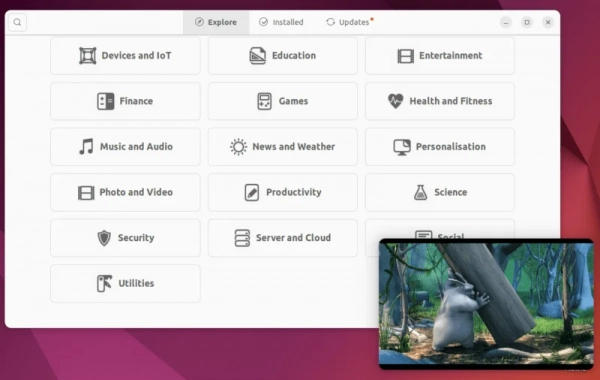
You surely noticed that Clapper Media Player does not have a traditional title bar. Instead, it has floating OSD (On-Screen Display) controls over the video, playing an important role in making the video look sleek and modern.
One advantage at Clapper is that all control functions will disappear after a few seconds of mouse inactivity, offering an undistracted experience.
3. Volume Amplification
Apart from different view modes, Clapper Media Player also supports volume amplification up to 200%:

4. Playback Speed Control
For any media player, the function to control playback speed to speed up boring parts and save time is very useful. Fortunately, Clapper also offers this feature to control playback speed.

5. Playback Queue Model
As discussed earlier, Clapper operates on a playback queue model, allowing you to create a playlist of videos and play them using different queue playback modes (sequential, repeat, carousel, random). This is a useful feature as you can easily reorder the playlist by dragging and dropping multiple video files to play in sequence.
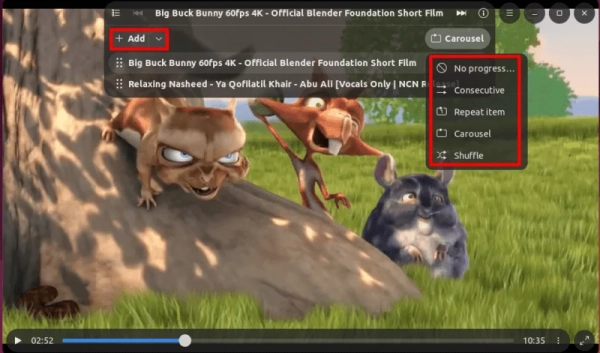
Clapper also offers a video repeat play feature.
6. Subtitle Support
Another interesting feature of Clapper is subtitle support. Who wouldn't want subtitles when watching their favorite show or movie in a language they're not fluent in?

However, there’s an issue that Clapper does not display subtitles for YouTube videos. You have to create subtitles and open them explicitly.
7. Audio and Subtitle Offset Settings
Moreover, Clapper Media Player allows you to adjust audio and subtitle offset settings as well as subtitle font settings.
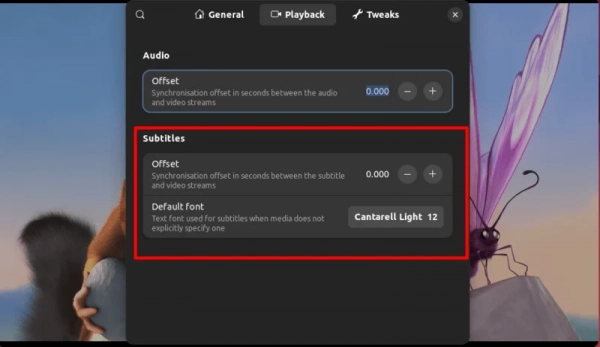
8. Shortcuts
Since Claper is designed with user comfort in mind, it naturally provides predefined shortcuts to enhance the user experience.
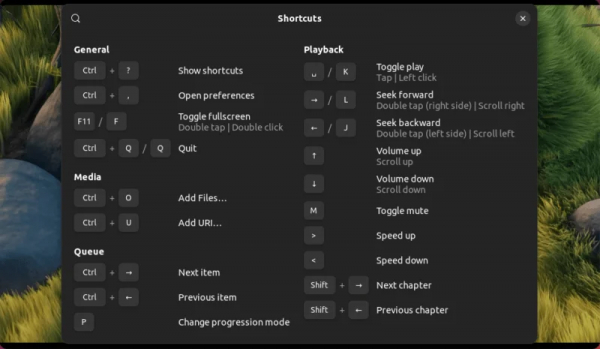
9. Resume Video
Another beloved feature in Clapper Media Player is that it resumes the video from where you last closed the player. However, this only applies to opening files from the system.
10. Remote Player Control
Last but not least, Clapper Media Player offers a WebSocket server feature, allowing users to control playback remotely.
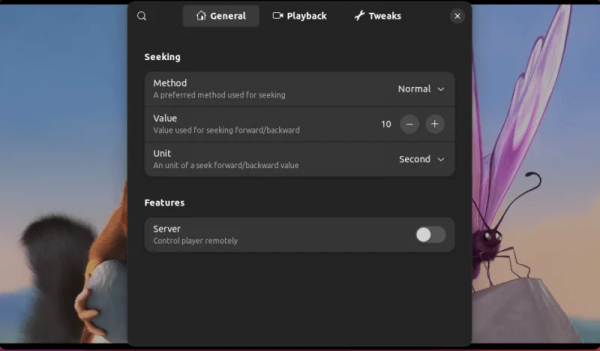
Give Clapper Media Player a try to see if the article missed any features. It may not be the best open-source media player, but after its recent update (version 0.6.0), it surely is one of the most stylish media players with all the necessary features.
