6 free AI music-making tools to help you compose music easily
AI technology is infiltrating nearly every field, and music is no exception. Thanks to AI music creation tools, you can now compose music easily without needing in-depth musical knowledge. Here are 6 free AI music creation tools you can try.
1. Suno (Web): Create all kinds of music for free
Suno is a free AI music creator that can create songs from text prompts. The output music can belong to any genre, mood, or style. To use Suno, you just need to enter a description of the song you want to create, such as "a happy pop song about love" or "a sad ballad about pain". Suno will then create a song that matches your description.
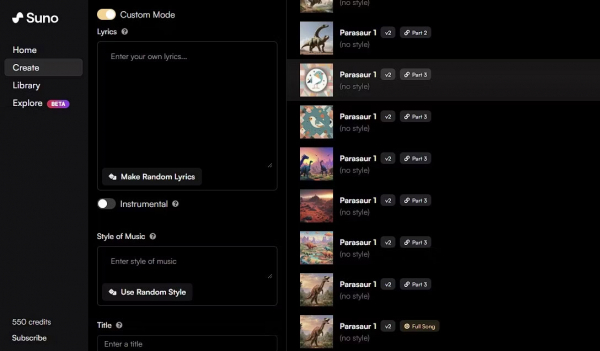
Two of Suno's great features are the ability to continue and remix songs. If you find a piece of music you like, you can continue that music until you create a full song. The remix feature allows creating new songs without distorting the original sound. Additionally, Suno can create lyrics and AI voices and add them to the song.
Suno is free to use and offers 50 credits daily (usually enough for 10 creations). Suno's songs do not require credit for personal use but can pay for a subscription to receive more credits and use those songs for commercial purposes.
2. Soundful (Web): AI music with customizable keys, notes, and beats per minute
Soundful creates AI music based on the choice of major and minor keys as well as basic music notes you want to include. After registering, you can explore the catalog to find the genre you're most interested in.
Then, Soundful asks to customize the song based on two factors: First is the beats per minute (BPM), setting the music's tempo, and the second factor is notes and keys. You can choose the basic note of the song (C, D, E, F, G, A, B) and decide whether to place it in a major or minor key.
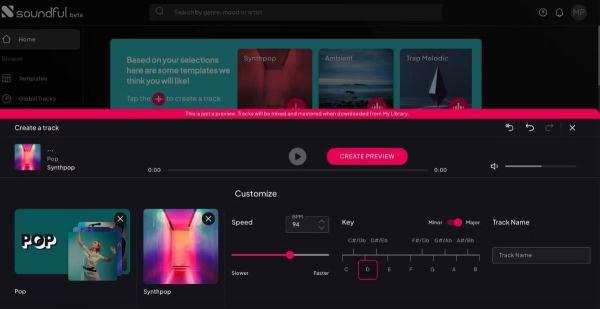
The song preview may have slightly low quality. After saving the song and downloading it from Soundful's library, you will get the original version with better sound.
Soundful also allows creating loops for those small pieces of music to make perfect background music for short videos. Check out the template library for inspiration or music added by others.
The free version of Soundful allows downloading 10 created songs each month. However, you will need to credit Soundful wherever you use that music.
3. AIVA (Web, Windows, Linux, Mac): Create full music step by step
AIVA is a powerful AI music creator, offering more control than most other AI tools. Users can create music based on style, chords, while AIVA includes many genres, including less-known ones.
After creating a song, you can edit the layout by changing chords, rewriting melodies, and modifying instruments. What makes AIVA different is that it's not just designed for beginners. If you know a bit about music, you can edit the piano roll yourself or import MIDI melodies to turn them into a full song.
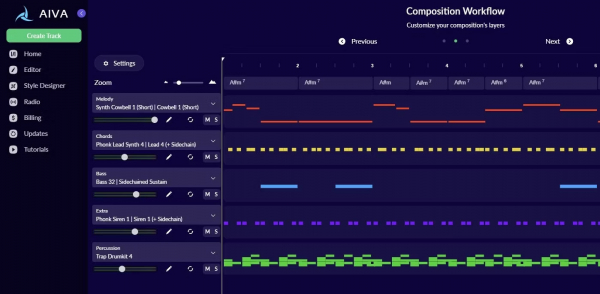
Although AIVA is available as a web app, if the browser is not compatible with the live playback feature, you will have to install this app to listen to the song.
Free registration only allows downloading 3 times each month and must credit AIVA for the songs. However, a paid subscription will lift these limits to allow more downloads and grant the right to monetize the songs.
4. Soundraw (Web): Customize the layout
Soundraw operates slightly differently compared to other AI music creators. In the Create Music page, where you can modify the length, tempo, and choose the mood for the music, essentially you are creating a guideline. Soundraw will produce dozens of music samples based on those parameters. The music samples based on tags (which can be further modified) display specific samples.

The music samples are all original versions produced by Soundraw's production team and input into AI. You can play, edit, share, and like each music sample. Additionally, you can copy parts of the song by clicking on the plus icon below the selected segment on the waveform and delete a segment similarly by clicking on the trash icon. You can also create similar songs with samples you like to expand further options.
Although you can create unlimited music in the free package, you will have to upgrade your membership if you want to download the song.
5. Boomy (Web): Add custom vocals to AI-created songs and release them
Boomy is an AI music creator that can work with vocals. Start by presenting a range of music styles: Electronic Dance, Rap Beats, Lo-Fi, Global Groove, Relaxation Meditation, or Custom, where users can create something personal. You will receive mood options based on the choice, and then Boomy AI will create the basic music.
This app provides some editing options to customize the music. One of the features is the ability to add vocals by singing directly into the app or uploading an audio file. Additionally, Boomy offers the Auto Vocal option to magically turn any voice sound into a complete song. This is the main feature that makes Boomy different from other AI music creators.
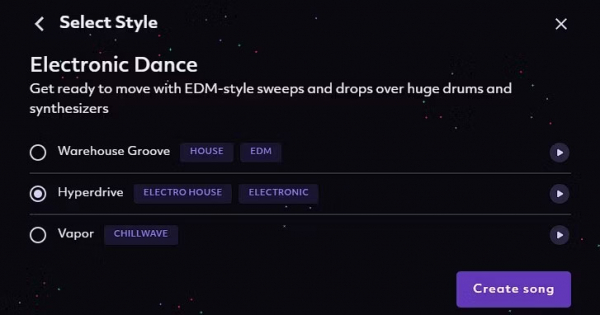
The AI-created song is divided into several parts, allowing you to drag and move these parts to arrange as desired or even copy or delete them. You can also change the instruments used in the song, filtering out any sounds you don't want AI to consider when creating the music.
Boomy allows users to release their music, automatically sending that music to online music streaming platforms like Spotify and Apple Music. It's best to read Boomy's terms and conditions in detail to understand how revenue will be shared.
Unfortunately, free users cannot download songs but receive 3 releases each month (each release can have up to 12 songs). Creator and Pro subscriptions will increase these numbers and add more features to Boomy.
6. Loudly (Web): Quickly create and distribute AI music
Loudly is an AI-supported music creator that allows creating songs in various genres. It includes both music creation methods: You can choose a genre or create from a text prompt. After creating a song, you can combine that song with another genre and change the beat, energy, and duration.
Loudly also provides 5 preset settings: Radio, Destroy, Heavon Low, and Master Punch. You can adjust each of these settings to change the overall feel of the song. Although Loudly's output almost always sounds good, there aren't many other control functions beyond these.
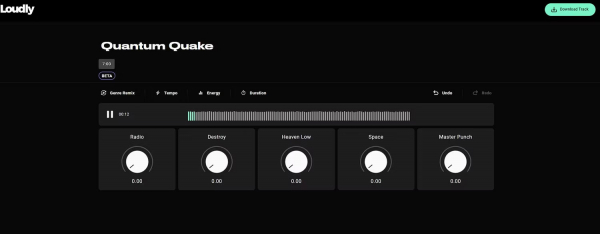
Free registration allows creating 25 songs each month, each with a maximum duration of 30 seconds and one download per month. You can get longer songs by choosing a paid subscription. Paid subscriptions also provide a commercial license so you can earn money from your songs.
Loudly also features distribution, allowing you to release your song on music streaming platforms directly from Loudly.
After completing an AI-created song, you may want to download and use it in your projects. Depending on the chosen app and purchased package, you will have to comply with their terms and services. However, copyright with AI-created music can be an issue, so keep this in mind when creating songs.
