7 Adobe mobile apps you should use in 2024
Adobe offers numerous applications for smartphones and tablets, providing you with the flexibility to create and work anytime, anywhere. Below are the 7 best Adobe mobile apps to use in 2024, along with the highlights and key features of each app.
1. Lightroom CC
Adobe Lightroom has long been a favorite desktop application, and the mobile version is well worth trying. Lightroom CC is the best mobile photo editing app and costs $9.99/month.
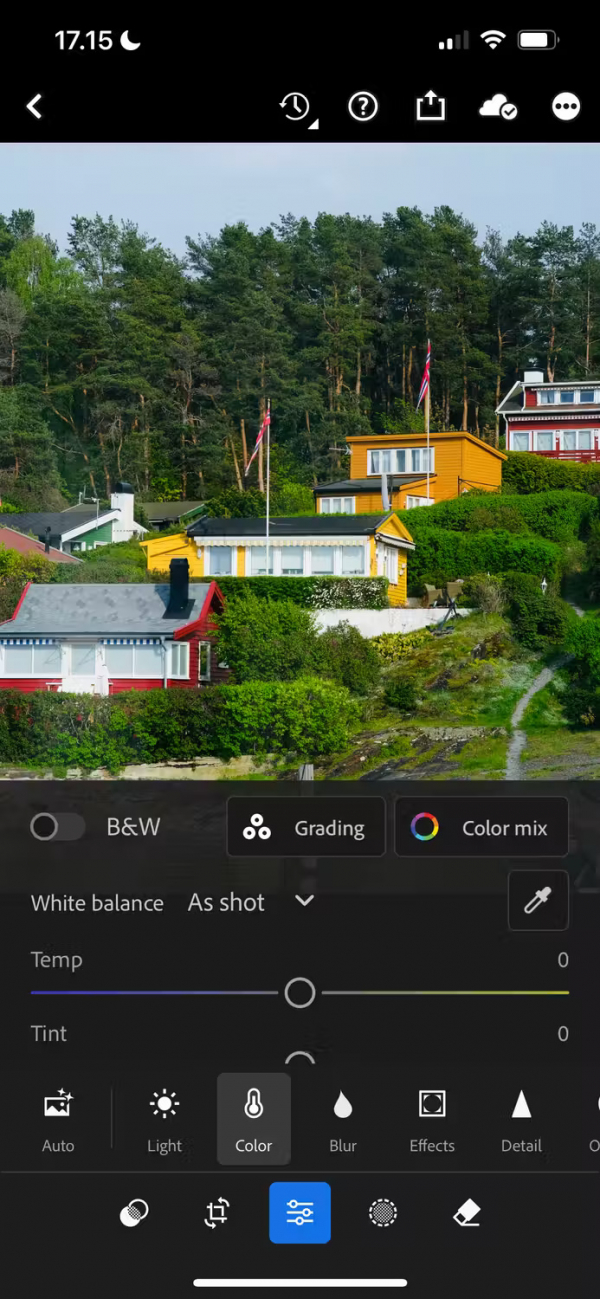
The mobile app of Lightroom syncs changes across all logged-in devices, and you can even download the final edits directly to your smartphone or tablet. However, keep in mind that this can consume a lot of battery.
Lightroom CC also allows importing images from your smartphone. You can adjust various sliders, such as saturation and exposure. Additionally, the app enables applying multiple presets and fixing problematic spots in photos.
To use Lightroom CC, a subscription to Lightroom or the Photography Plan is required.
2. Photoshop Express
Photoshop Express is another excellent photo editing app that allows for photo adjustments in several ways similar to the desktop version of Photoshop—such as highlights, shadows, texture, and clarity. You can also reduce color noise in photos with Photoshop Express, besides cropping images for different platforms through preset sizes.
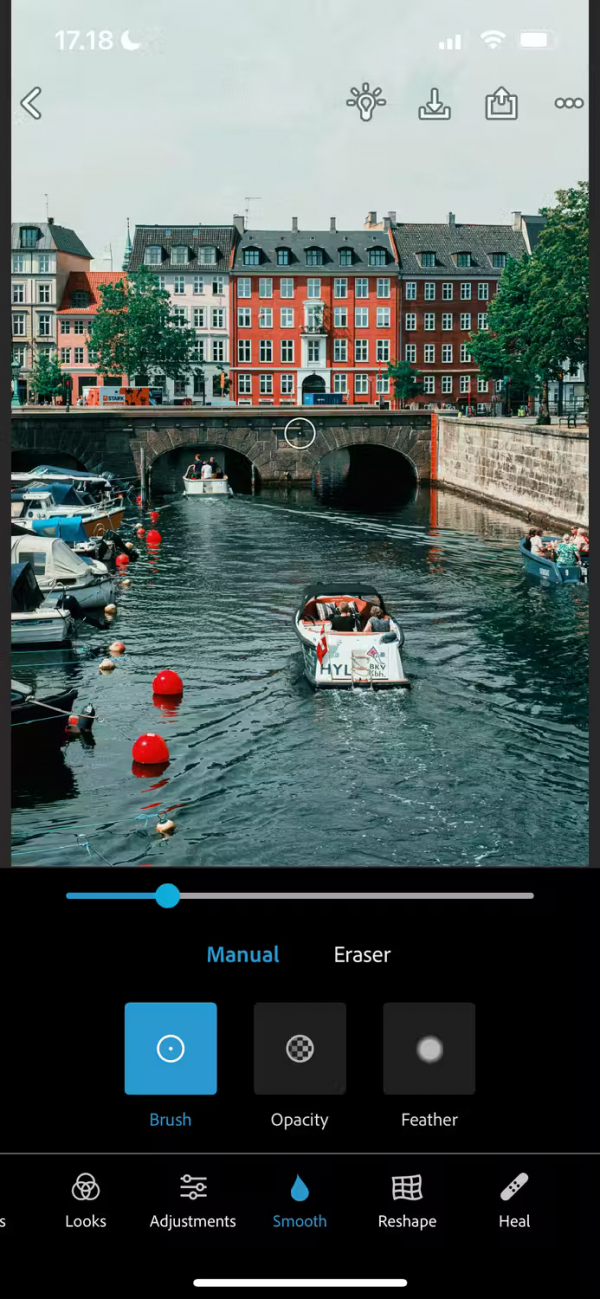
Although Split Toning no longer exists in Lightroom, you can use this feature in Photoshop Express. It is very similar to color grading, but you can only change the highlights and shadows. Other useful tools in the app include the ability to add borders to photos and reshape features.
Photoshop Express also allows users to replace image backgrounds, select specific parts of images for editing, remove haze, and add smiles. The app also includes several themes and collage layouts.
3. Adobe Express
Adobe Express is another Adobe mobile app worth using if you want to create basic designs. This app works very similarly to Canva, and you will find many templates for logos, Instagram posts, and YouTube thumbnails. You can also create text-based designs, such as resumes and posters.
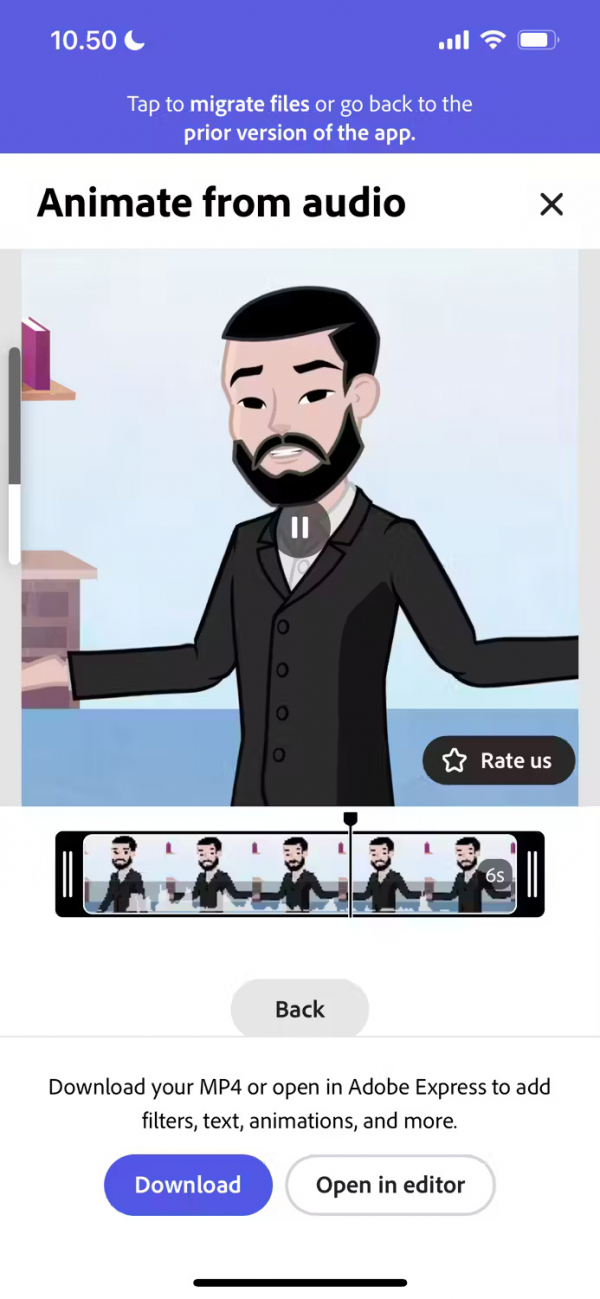
Moreover, you can create collages, add borders to images, add different backgrounds, and create animated effects for images by blurring, etc.
Many features in Adobe Express are available for free, but you will need a paid subscription to unlock the remaining features.
4. Adobe Creative Cloud
In this app, you will find all the Adobe apps you have downloaded. You can access them directly within the program by tapping the arrow icon. You can also find all other Adobe apps you haven't downloaded and download them whenever you want.
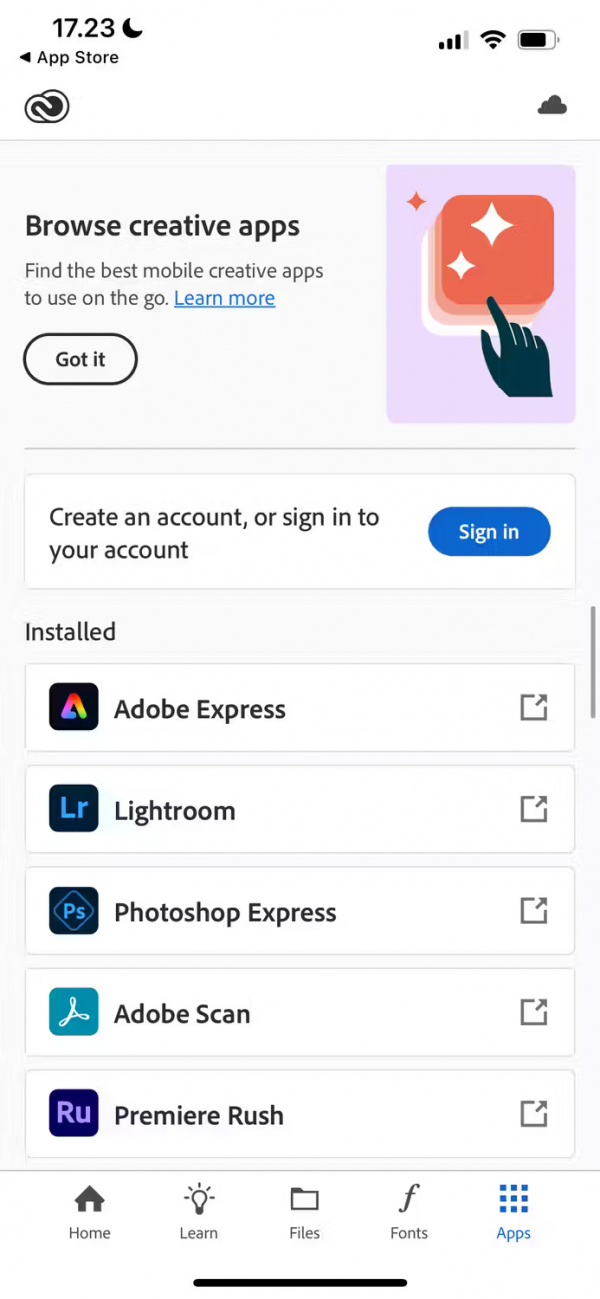
In the Adobe Creative Cloud app, you can also browse and download various fonts. After installing these, you can use them in your designs. There are also many resources to learn your favorite Adobe CC software, such as how to match fonts in Photoshop images.
After logging into your account, you can also manage Lightroom photos and other documents within the Adobe CC app.
5. Premiere Rush
Learning to use Premiere Rush is a pretty good idea if you want to create and edit video content on your phone. This app is great for editing on the go, and you can quickly assemble clips from your camera for short and long-form content. Premiere Rush allows you to quickly adjust the length of each clip and can edit 4K footage with the paid plan.
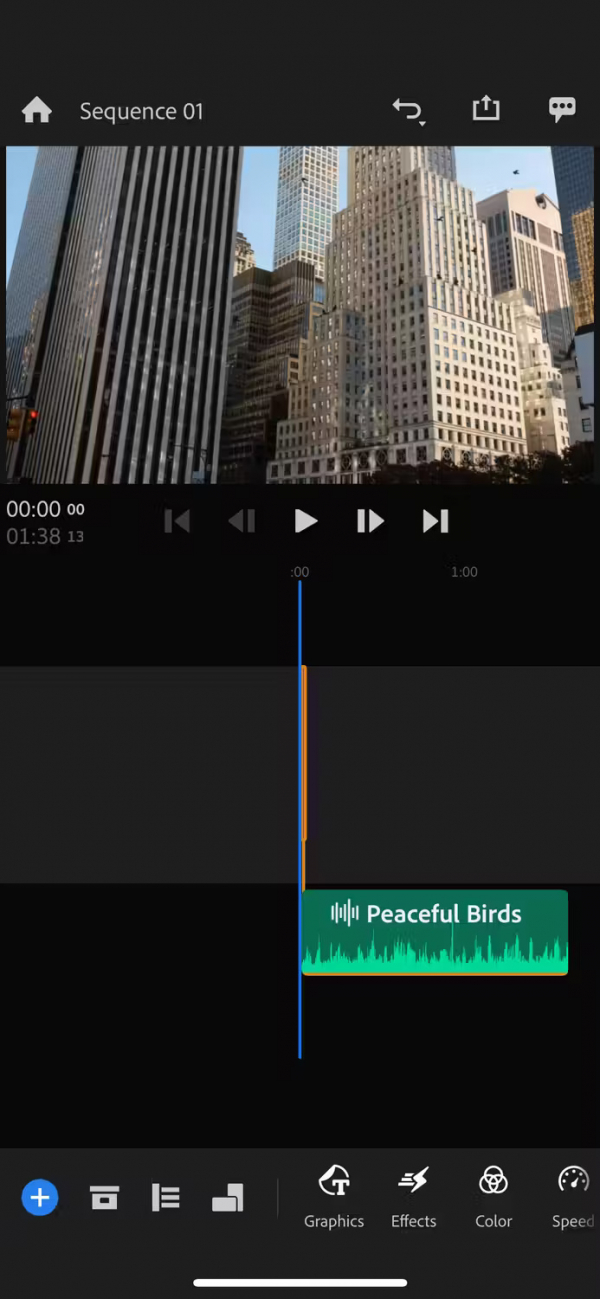
This app has several built-in presets, and you can create your own presets. You can also add effects, change speed, and add audio. After editing the video, the app makes it easy to share to your photo library and publish your content on social media.
6. Adobe Scan
Having PDF files at your fingertips can be quite convenient, and Adobe Scan is a great tool to ensure you never forget essential details. This app allows you to scan books, documents, etc., using your smartphone and tablet. You can then save them as PDFs and access them whenever you need. Essentially, it works like a digital photocopier.
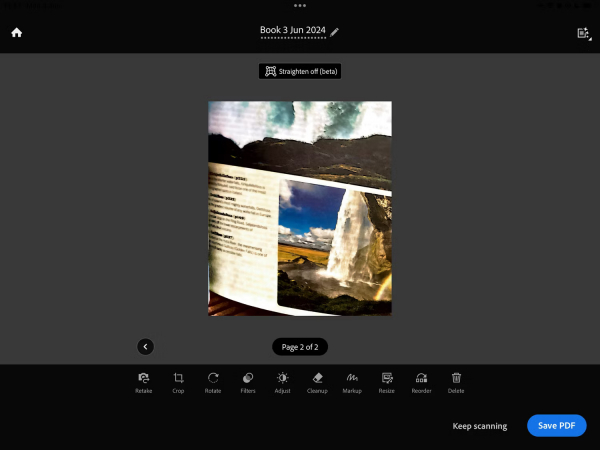
After scanning the document, Adobe Scan allows you to crop and perform other necessary actions. The quality of the scanned text may not be excellent, but that doesn't matter as long as it is readable. It is advisable to use text without many colors as it can make it easier for the scanning tool to read everything.
7. Adobe Acrobat Reader
Adobe Acrobat Reader is another excellent mobile app for accessing documents, and all PDF files saved in Adobe Scan will automatically sync with the app. The free version allows access and reading of uploaded documents, but if you subscribe to Adobe Acrobat Premium, you can also edit and sign your PDFs.
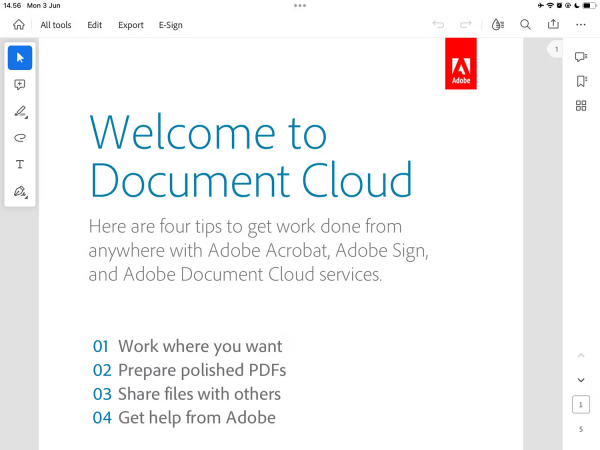
In the free version of Acrobat Reader, you can still highlight text. So, if you are conducting research for a project or university work, you may find this app particularly useful.
Adobe has several mobile apps that will make your life much easier and can sync all your changes to the desktop version by logging into your Adobe account. Some features are free, while others require payment. From PDFs to photo editing, there is a lot to explore.
Besides the 7 mentioned apps, Adobe offers many other mobile apps for various creative and productivity needs. Take the time to explore other apps and find the ones that best suit your needs.
