5 Generative AI Features on Snapchat That You Should Try
Snapchat has rolled out several new Generative AI features since 2023. While some of these features, like AI backgrounds, aim to help users customize their Snapchat chat interface; others, such as the My AI chatbot, aim to provide a certain level of interaction. Here are 5 standout GenAI features on Snapchat that you shouldn't miss.
1. AI Lenses
Snapchat's AI Lenses feature allows you to see yourself in a specific situation or era. For example, the 90s Lens puts you in a simulated scene from the 1990s, while the Festive Lens brings you to a festive theme.
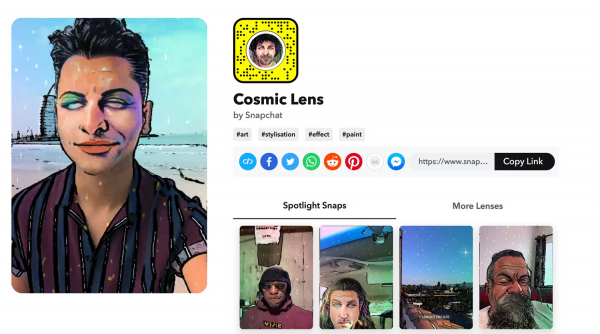
These AI Lenses can be unlocked by scanning a Snapcode, searching for them on Lens Explorer, or unlocking them through a deep link.
2. AI Backgrounds
An exclusive Generative AI feature for Snapchat+ subscribers is AI Backgrounds. This feature allows you to create fun backgrounds for contacts based on any prompt you like.
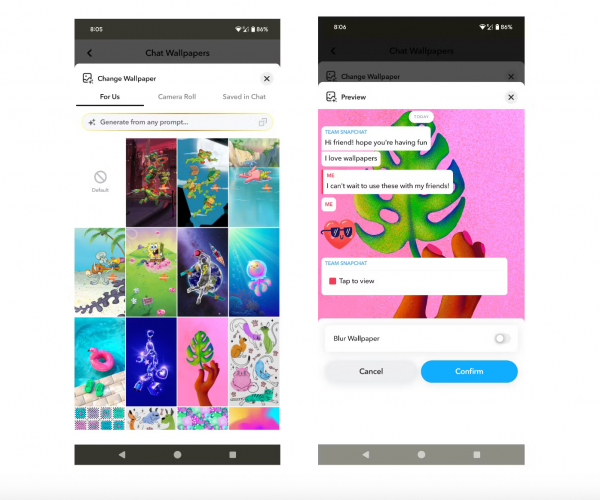
To create a new chat background, tap on the profile icon at the top left corner of the screen and select Snapchat+. Then, choose Chat Wallpapers, select the contact you want to assign a background to, and choose from existing backgrounds or create a new one by entering a prompt. This can be a great way to personalize your conversations.
3. My AI
My AI is Snapchat's AI chatbot. This experimental feature is available to all Snapchat users. You can customize the personality and Bitmoji of My AI, change its name, chat with it, or ask it specific questions.
It's quite interesting to experiment with different personalities for the chatbot and see how each personality affects the interaction. Since My AI runs on OpenAI's GPT technology, it can help find recipes, plan for the upcoming weekend trip, and even write poetry, among many other things.
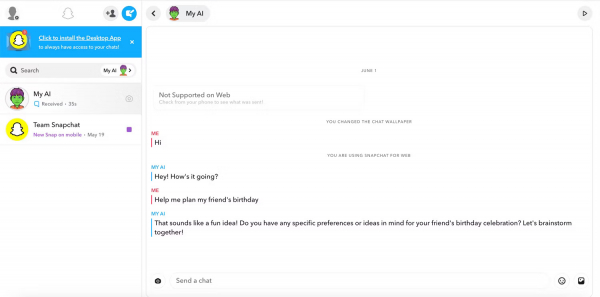
My AI can be accessed and used through the Chat screen. Although My AI tries to be helpful, it can be delusional, so remember to check every answer it gives and not rely on it for advice. Remember that any data and messages you share with My AI can be used by Snapchat to improve and personalize the platform's services, so make sure not to share sensitive or private data with the chatbot.
4. AI Snaps
Snapchat+ subscribers can create creative photos based on preset settings or new prompts with AI Snaps. To use AI Snaps, tap the AI button on the right toolbar and select a prompt. You may have to wait a few seconds for the image to be created. You can save the image on your device, add it to Stories, or send it to contacts.
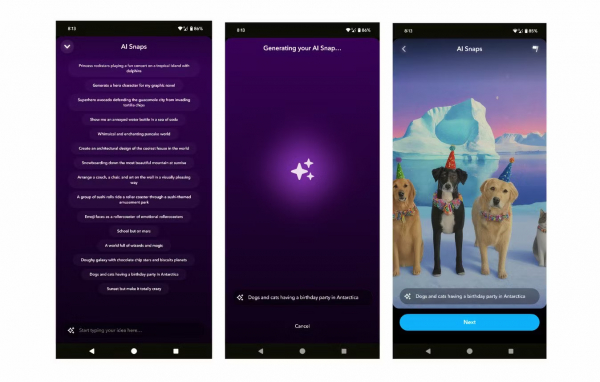
You can further edit by adding text to the image. If no prompt appeals to you, you can even enter your own for a more tailored message.
5. Dreams
Dreams is another Generative AI feature on Snapchat that helps create stylized images from your photos. To create Dreams, swipe up from the Camera screen, scroll to the Dreams tab, and follow the on-screen instructions to upload a selfie. Then, tap on Select a Free Pack and choose a pack. The first 8 Dreams are free but can be increased by in-app purchases.
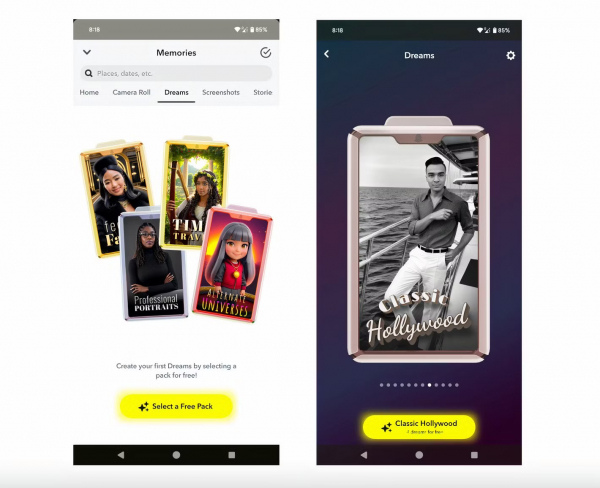
You get a free Dream pack every month with Snapchat+, but unused packs cannot be carried over to the next month. Currently, Snapchat does not allow users to create their own Dreams packs with prompts; however, the range of theme packs provided by Snapchat is sufficient.
Although the new Generative AI features of Snapchat are exciting and can help you add a unique touch to your interactions, be mindful of sharing private information. For example, it's best not to upload pictures of your friends to My AI unless they agree. Try using these fun Generative AI features on Snapchat's web platform or app!
