Cc and Bcc in Email: Detailed Explanation and Effective Usage
When sending an email, you might notice the fields labeled "Cc" and "Bcc" alongside the "To" field. Understanding how to use these fields effectively can enhance your email communication. However, these two fields have important differences in how they work and their purposes of use.
1. Concept
If you've ever sent an email, you'll notice two fields right next to the "To" field: Cc and Bcc. Simply put, Cc and Bcc are two ways you can include more recipients in an email.

Cc (Carbon copy) creates copies, and you can use the shortcut Ctrl + Shift + C to quickly utilize this feature. Going back to the days before the internet and email, to make a copy of the letter you were writing, you had to place carbon paper between the sheet you were writing on and the sheet that would hold the copy. Just like a physical carbon copy, Cc is an easy way to send a copy of the email to someone else. If you've ever received an email where you were Cc'd, you might notice that the email was sent to you and a list of other people who were also Cc'd.
Cc functions similarly to adding more recipients in the “To” field. The general rule is that the "To" field is reserved for the primary recipients of your email. Other interested parties can be included as Cc so they can have their own copy of the email. Cc'ing others also clearly indicates to all involved that the email has been seen by everyone.
Bcc (Blind carbon copy) creates temporary copies, and you can use the shortcut Ctrl + Shift + B to quickly utilize this feature. Like Cc, Bcc is a way to send copies of the email to someone else. The difference between Cc and Bcc is that you can see the recipient list when Cc is used, but not with Bcc. It's called Blind carbon copy because other recipients won't be able to know that someone has been sent a copy of the email. For example, when you send an email to a list of family and friends who don't know each other, put their addresses in the Bcc field.
2. Similarities and Differences between Cc and Bcc
Similarities: Both are used when sending emails to multiple people at the same time.
Differences:
When using CC, all recipients will see the email list of those who also received the letter. Therefore, you can use the CC feature to send emails to multiple members of the same class, group, etc., as this can be displayed publicly without needing to keep information, identity confidential.
The BCC feature is different, although you send content to many people at the same time, no one sees anyone else. Therefore, use BCC in cases where you need to keep the identity of others confidential.
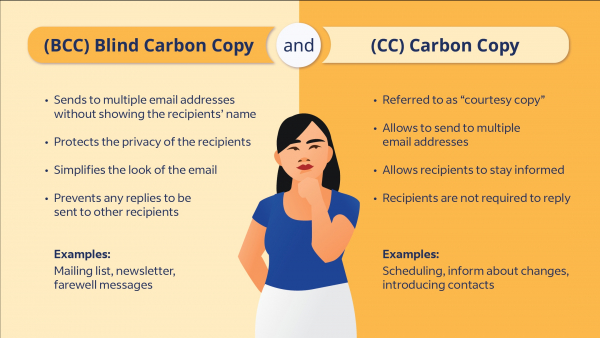
3. When to Use CC and BCC?
Even if you know the difference between CC and BCC, it might be a bit difficult to know when to use each tool.
For CC, there are several ways you can use it. For example, if you're trying to send an email to multiple people, then CC would be the appropriate field to use, although you can also enter multiple recipients in the To field for this purpose.
For business applications, you usually send a copy of your email to a third party for verification. In this case, CC is perfect as it indicates that the third party definitely receives a copy of the email. However, this is a minor difference.
Another way to use CC is to add weight to your email. For example: if you're dealing with a legal issue, you might CC your lawyer so the other party knows that what they're saying could lead to potential legal consequences.
If you want to remind yourself about important emails, you can also learn how to automatically CC yourself in Outlook and Gmail. This ensures you'll never accidentally forget something important. With BCC, the sign to know when to use it might be a bit harder. The first and main use case is when you don't want someone to know that you're sending an email to multiple recipients.
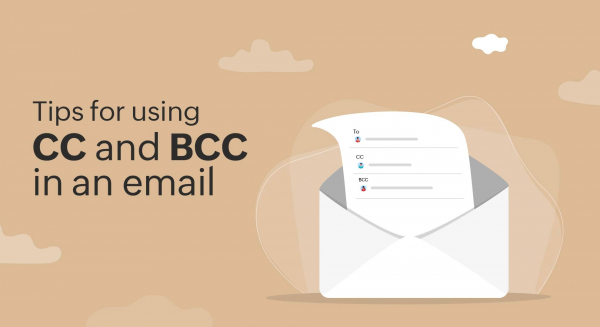
In the same legal example, you might want your lawyer to know about the mail sent without informing the person you're emailing about this fact.
Additionally, you might want to use BCC to send emails to multiple people without letting them know that the email they receive is not unique. Since BCC won't reveal that you're sending an email to multiple people, this is an ideal use case.
For example, if you're someone who knows how to create email groups and distribution lists in Outlook, this can be quite useful.
Note: When you send an email to multiple people, the default mode will be Cc.
In conclusion, you use Cc to send emails to multiple people and publicly disclose their identities, while Bcc also sends emails to multiple people but keeps information about those people confidential.
