What is a Proxy Server?
Many people have probably heard of the term Proxy, Proxy Server, or Proxy Server! But do you know exactly what it is? In the following article, Gpwebmedia.net will introduce you to the basic concept of Proxy!
What is a Proxy Server?
A Proxy Server acts as a gateway between users and the Internet. It is an intermediary server between end users and the websites they visit. Proxy servers provide different functionalities, security, and privacy depending on your needs or company policies.
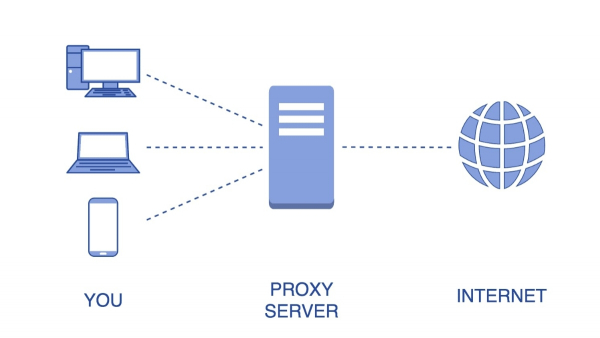
If you are using a proxy server, your internet traffic passes through the proxy server on its way to the address you requested. Then, the request returns through the same proxy server (with some exceptions to this rule), and the proxy server forwards the received data from the website to the user.
Modern proxy servers do much more than forward web requests. They provide data security and increase network performance. Proxy servers act as firewalls and web filters, provide shared network connections, and cache data to speed up common requests. A good proxy server will protect users and the internal network from unwanted content from the Internet. Ultimately, proxy servers can provide a high level of privacy.
Features of a Proxy Server
Proxy servers provide three main functions:
- Firewall and filtering
- Connection sharing
- Caching
The features of a proxy server are crucial on large networks, such as company intranets and ISP networks. The more users on a LAN and the greater the need to keep private information secure, the more essential the functions of a proxy server become.
1. Firewall and Filtering
Proxy servers operate at the Application layer, Layer 7 of the OSI reference model. They are not as popular as traditional firewalls, which operate at a lower level and support independent application filtering. Proxy servers are also more difficult to install and maintain than firewalls. Nevertheless, if properly configured, a proxy server can improve security and performance for the network. Proxies have capabilities that regular firewalls cannot provide.
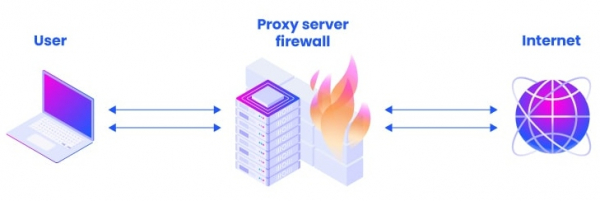
Some network administrators use both firewalls and proxy servers together. To do this, they must install both firewall software and proxy server software on a gateway server.
Because they operate at the Application layer, proxy server filtering can be seen as similar to a traditional router. For example, a web proxy server can check the URLs of outbound requests for web pages by inspecting HTTP GET and POST messages. Using this feature, network administrators can block illegal access to certain domains while allowing access to others. Traditional firewalls cannot see the web domain names within messages. For inbound data traffic, traditional routers can filter by port number or network address, but proxy servers can also filter based on the application content within the messages.
2. Connection Sharing with Proxy Server
Many software products for connection sharing on home networks have appeared in recent years. However, on medium and large-sized networks, proxy servers remain a scalable and efficient solution for accessing the Internet. Instead of assigning each client a direct Internet connection, all internal connections can be routed through one or more proxies, which then connect to the outside.
3. Proxy Server and Caching
Web page caching can improve network service quality in three ways. Firstly, it can conserve network bandwidth, enhancing scalability. Secondly, it can improve response times for clients. For example, with an HTTP proxy cache, web pages can load faster in the browser. Finally, proxy server caching can increase service availability. Web pages or other streams in the cache remain accessible even if the original source or intermediary network link goes offline.
How a Proxy Server Works
Every computer on the Internet must have a unique IP address. Think of this IP address as similar to your home address. Just as the post office needs your home address to deliver mail, the Internet needs your computer's IP address to send data to the correct machine.
A proxy server is essentially a computer on the Internet with its own IP address that your computer knows. When you send a web request, it goes to the proxy server first. The proxy server then makes your web request, collects the response from the web server, and forwards the web page data to you so you can see it in your browser.
When the proxy server forwards your web requests, it can change the data you send and still get you the information you want. The proxy server can change your IP address so the web server doesn’t know exactly where you are. It can encrypt your data so it can’t be read during transit. And finally, a proxy server can block access to certain websites based on IP addresses.
Why Use a Proxy Server?
There are several reasons organizations and individuals use a proxy server:
- To Control Employee and Child Internet Usage: Organizations and parents set up proxy servers to control and monitor how their employees or children use the Internet. Most organizations don’t want their employees to view certain websites during work hours, and they can configure the proxy server to deny access to specific sites, showing a note asking you not to view these sites on the company network. They can monitor and log all web requests, so even if they don’t block a site, they know how much time you spend on non-work-related activities.
- To Save Bandwidth and Improve Speed: Organizations can achieve better overall network performance using a proxy server. Proxy servers can cache (save a copy of the site locally) frequently visited websites. When you request Gpwebmedia.net, the proxy server will check if it has the latest copy of the site and send you the cached version. This means when hundreds of people access Gpwebmedia.net simultaneously from the same proxy server, the server only sends one request to Gpwebmedia.net. This helps save company bandwidth and improves network performance.
- To Improve Privacy: Individuals and organizations use proxy servers to browse the Internet more privately. Some proxy servers will change the IP address and other identifying information. This means the destination server doesn’t know who made the original request, helping keep your personal information and browsing habits more private.
- To Improve Security: You can configure a proxy server to encrypt web requests so no one can read your transactions. Additionally, users can avoid malicious websites through a proxy server. Organizations can connect their proxy servers to a Virtual Private Network (VPN), allowing remote users to access the Internet via the company’s proxy. The VPN connects directly to the company network, verifying that users have access to the resources they need (email, internal data) while also providing a secure connection to protect company data.
- To Access Blocked Resources: Proxy servers allow users to bypass content restrictions imposed by a company or some organizations. If access to a site is blocked, you can log into a proxy server elsewhere and view it from there. The proxy server makes it appear as if you are in the US, even if you are actually in Vietnam.
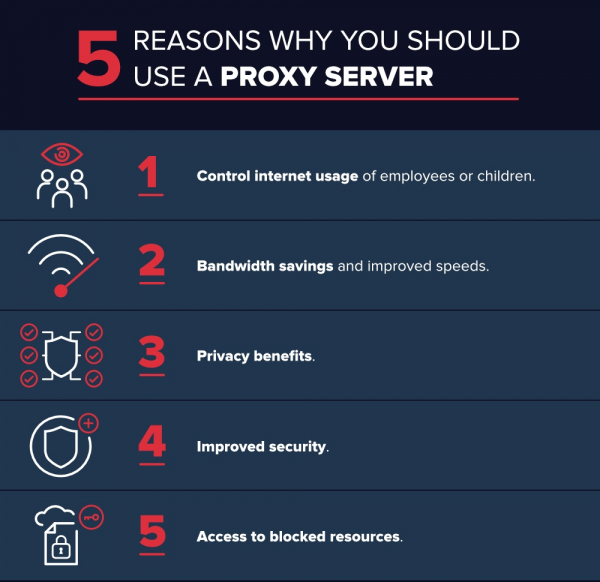
What Proxy Servers Cannot Do
Proxy servers are useful but not a solution for every need. Here are some things proxy servers cannot do that you should keep in mind:
1. Proxy Servers Cannot Hide Your Browsing History
Proxy servers only affect the connection you are using; they don’t change anything on your computer or browser. While proxies are good at hiding your identity from websites, they don’t hide your browsing history on your browser.
Every site you visit is still recorded in your browsing history, so make sure to use your browser’s private browsing feature if you want to shop for secret gifts.
2. Proxy Servers Cannot Protect Your Data from Your ISP
Unlike a VPN service, proxy servers don’t hide your browsing habits from your Internet Service Provider (ISP). While the sites you visit won’t be able to identify you, your data must pass through the ISP to reach the proxy server. Therefore, proxies aren’t a good choice if you want privacy from a snooping ISP.
If you want to do this, you’re better off using a VPN. A VPN creates a “tunnel” between you and the VPN servers, preventing your ISP from spying on your data. It’s also great for protecting your connections from general snooping. For example, if you’re using an unsecured WiFi connection and don’t want everyone seeing what you’re doing.
3. Proxy Servers Cannot Encrypt the Data You Send and Receive
Since nothing changes between your computer and the proxy server, all data sent to the proxy server doesn’t undergo any additional encryption, unlike a VPN. Therefore, proxies aren’t a solution for protecting your data from prying eyes over insecure connections.
Are Proxy Servers Safe and Legal to Use?
Unfortunately, using public proxy servers comes with risks. These risks can impact your privacy or your computer’s security.
Regarding the former, remember when we discussed using proxy servers for business. It was mentioned that the server owner could monitor the connections and data transmitted through the server. Similarly, someone who owns a public proxy server can also see your connection data, posing a privacy risk.
Additionally, free proxy servers require many ads to stay afloat. Typically, free proxy providers don’t intend to harm their users, but some advertisers will use ads leading to malware, a trick called “malvertising.” If a free proxy provider doesn’t properly vet their ads, you may encounter something nasty from the ads they serve you.
The best way to prevent this is to use a private proxy service or create your own proxy server online. Once set up, you can browse the web without fear of spying or bad ads.
Fortunately, setting up and using a proxy server is legal as long as you are outside of China, Iran, North Korea, and other restrictive countries.
Proxy Server Risks
You need to be cautious when choosing a proxy server. Here are some risks of using a proxy server:
- Free Proxy Server Risks: Using a free server can come with many risks, even those using an ad-supported revenue model. Free often means they don’t invest much in hardware or backend encryption. You might experience performance issues and potential data security concerns. If you’re using a completely free proxy server, be careful; some are only looking to steal your credit card numbers.
- Browsing History Logs: Proxy servers have your original IP address and web request information, so be sure to check the proxy server logs and how they store that data.
- No Encryption: If you use a proxy server without encryption, you’re sending your requests in plain text. Anyone can see your usernames, passwords, and account information. Ensure the proxy server you use has encryption capabilities.
Types of Proxy Servers
Not all proxy servers operate in the same way. It’s important to understand exactly what each type of proxy server does and ensure it meets your needs.
1. Transparent Proxy
A transparent proxy tells websites that it is a proxy server and still passes your IP address, identifying the web request. Businesses, public libraries, and schools often use transparent proxies for content filtering because they are easy to set up both on the client and server sides.
2. Anonymous Proxy
An anonymous proxy will identify itself as a proxy, but it won’t pass your IP address to the website, preventing identity theft and keeping your browsing habits private. They can also prevent sites from serving targeted marketing content based on your location. Anonymous browsing prevents sites from using some techniques to target ads but doesn’t guarantee 100% privacy.
3. Distorting Proxy
A distorting proxy identifies itself as a proxy but sends a false IP address for you to the web server, making it appear as if you are accessing from a different location to bypass content restrictions.
4. High Anonymity Proxy
High anonymity proxies periodically change the IP address they present to the web server, making it very difficult to track web traffic back to a specific user. High anonymity proxies, like the TOR network, are the most private and secure way to use the Internet.
Benefits of Proxy Servers
Proxy servers come with several advantages that can benefit businesses:
- Enhanced Security: Proxies can act like a firewall between your system and the internet. Without them, hackers can easily access your IP address, which they can use to infiltrate your computer or network.
- Private Browsing, Viewing, Listening, and Shopping: Using different proxies helps you avoid being bombarded with unwanted ads or specific IP data collection.
- Access to Location-Specific Content: You can assign a proxy server with an address linked to another country. This can make it appear as if you are in that country, granting full access to all the content available there.
- Prevent Employees from Browsing Inappropriate or Distracting Websites: You can use proxies to block access to websites that go against organizational principles. Additionally, you can block websites that often distract employees from important tasks. Some organizations block social media sites like Facebook to eliminate time-wasting temptations.
Proxy Servers vs. VPN
At first glance, proxy servers and Virtual Private Networks (VPNs) may seem interchangeable since both route requests and responses through an external server. Both also allow you to access websites blocked in your country. However, VPNs offer better protection against hackers because they encrypt all traffic.
Should you choose a VPN or a proxy?
If you need to constantly access the internet to send and receive encrypted data, or if your company needs to disclose data you want to hide from hackers and spies, a VPN would be a better choice.
If an organization needs to allow its users to browse the internet anonymously, a proxy server can be useful. It’s a better solution if you only want to monitor the websites team members are using or ensure they can access sites that block users from your country.
VPNs are more suitable for business use as users often need to transmit data securely in both directions. Company information and personnel data can be very valuable in the wrong hands, and a VPN provides the encryption needed to protect that information. For personal use, where breaches only affect you, a single user, a proxy server might be an appropriate choice. You can also use both technologies simultaneously, especially if you want to restrict the websites network users access while encrypting their communications.
Where to Find Proxy Servers?
Now that you understand proxy servers, where can you find good ones to use? As expected, there are many proxy server websites, but here are the 5 best proxy server sites that anyone can start using right away:
1. KProxy
A free, user-friendly proxy website that requires no installation, with a paid option to remove ads and improve service.
https://kproxy.com/
2. Whoer.Net
Offers both web proxies and VPN services, requiring the download of tools to change IP and DNS. Paid subscriptions are available for full functionality.
https://whoer.net/webproxy
3. HMA
Formerly a popular free proxy, it now also offers VPNs, focusing on improved privacy, providing web proxy extensions, and offering a 30-day money-back guarantee for its VPN.
https://www.hidemyass.com/vi-vn/index
4. Zyte
A smart web scraping and proxy solution for businesses, requiring API integration with plans starting at $29 per month.
https://www.zyte.com/
5. GeoSurf
Provides over 3.5 million IPs for businesses to overcome geographical restrictions, with plans starting at $300 per month.
https://www.geosurf.com/
While not a perfect solution for all privacy concerns, proxy servers can be very helpful for performing simple tasks. There are even free servers you can use, but it’s crucial to proceed cautiously and ensure you’re not connecting to a malicious device.
