Top 7 Best Features of macOS Sequoia Announced at WWDC 2024
At WWDC 2024, Apple announced the next version of macOS: macOS Sequoia. From Apple Intelligence to iPhone Mirroring and advanced tile windows, the operating system brings a wealth of new features. Below are the best features of macOS Sequoia that Apple unveiled!
1. Enhanced Apple Intelligence and Smarter Siri
Apple Intelligence stood out the most among all the announcements at WWDC 2024. With macOS Sequoia, all Macs equipped with M1 or newer chips will have access to Apple's breakthrough AI features under the name Apple Intelligence.
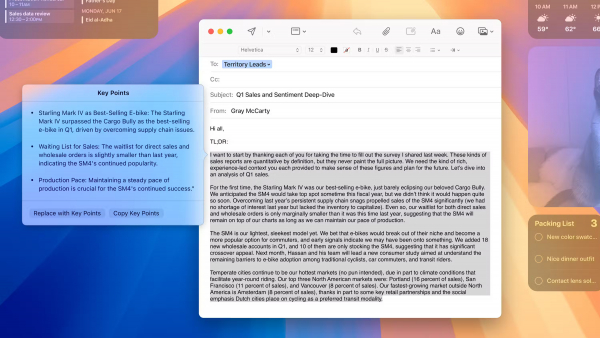
Most AI processing will occur on-device, ensuring compatibility exclusively with Apple's silicon Macs. For more complex demands that local Macs can't handle, Apple's Private Cloud Computing will intervene to ensure user data is never compromised.
Writing Tools is a key feature of Apple Intelligence, aiding in proofreading and summarizing text, providing extended writing suggestions, and more. Additionally, Image Playground allows for creating unique images based on text prompts. You can even create Genmojis if you can't find the right emoji to express yourself in chats.
Crucially, Apple has empowered Siri by integrating it with AI. Now supported by AI, Siri understands a richer range of languages and can maintain conversational context seamlessly. Siri comprehends even when you speak colloquially and responds based on contextual information from text and notifications—making your interactive experience more natural and intuitive.
Despite all these advancements, Apple has further reinforced the power of Apple Intelligence by granting it access to ChatGPT. This allows Siri and Writing Tools to leverage OpenAI's GPT-4o—but only with the necessary permissions granted by you.
2. iPhone Mirroring for Expanded Continuity Features
Adding to Apple's growing list of Continuity features is iPhone Mirroring, allowing remote control of an iPhone from a Mac. While macOS Sonoma and older versions limited screen mirroring from iPhone to Mac, macOS Sequoia enables accessing an iPhone from a Mac even when the phone is locked.

With iPhone Mirroring, you can not only receive iPhone notifications on your Mac but also interact with them. Clicking an iPhone notification on your Mac will initiate the iPhone Mirroring window, where macOS perfectly mirrors your iPhone screen. From there, you can interact with all your iPhone apps—including audio—as if the iPhone were right in front of you.
An additional feature allowing drag-and-drop of files, photos, and videos between iPhone and Mac will also debut by late 2024. Apple has not specified the exact timing, but we can expect it alongside one of the updates for macOS Sequoia in the future.
Note: iPhone Mirroring also supports Macs with Intel processors featuring the T2 security chip.
3. Tile Windows for Enhanced Productivity
It's gratifying to see Apple taking inspiration from Windows and finally providing users with something better than the limited Split View feature. macOS Sequoia will allow arranging windows into adjacent tiles on the screen by dragging them to the screen edge. Previously, third-party Mac window management tools were required to accomplish this.
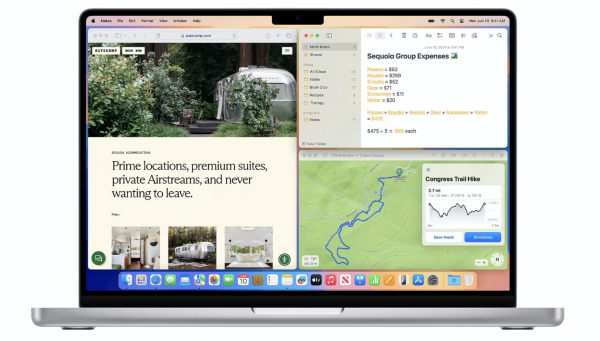
Similar to using Win + Alt + Arrow keys on Windows to move windows to one side of the screen, macOS Sequoia also enables arranging windows via keyboard shortcuts and a shortcut menu. If you want to preview all the tile window arrangement options, you can hold the Option key and drag windows around.
4. Presenter Preview and Background Replacement in Video Calls
macOS Sequoia's productivity enhancements extend to the interface of FaceTime calls. When presenting your screen during a video call, you'll see a Presenter Preview window to precisely know what content you're sharing.

You can even hide the mess in your room during calls using the background replacement feature, choosing from available backgrounds or selecting an image from your library. Apple states these features will also work with third-party video calling apps like Zoom.
5. Math Notes for Advanced Calculations
While not as exciting as handwriting notes on iPad, the Notes app now allows performing some calculations through a feature called Math Notes. All you have to do is append an equals sign after an expression, and it will perform calculations for you.
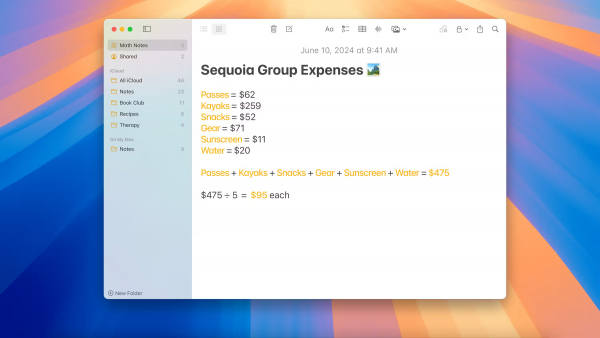
It also lets you store variables to create short, comprehensible mathematical expressions. On the macOS Sequoia preview page, Apple claims "Math Notes can handle all functions similar to a scientific calculator."
6. Schedule Messages with Send Later Feature
The Messages app on macOS Sequoia allows scheduling messages with the Send Later feature. This is a feature that iMessage users have been requesting for years, so it's exciting that Apple has finally added it.
You can choose the exact date and time you want to send a message to a contact. In a demo at WWDC 2024, Apple used this feature to schedule birthday messages. But because Macs are used in more formal settings, you can use it to schedule important work texts and appointment reminders.
7. Manage Authentication Information with Passwords App
Few Mac users are familiar with Keychain Access, so Apple has introduced this feature with a more intuitive Passwords app. This is a dedicated app for storing all passwords, credentials, login information, Wi-Fi keys, etc.
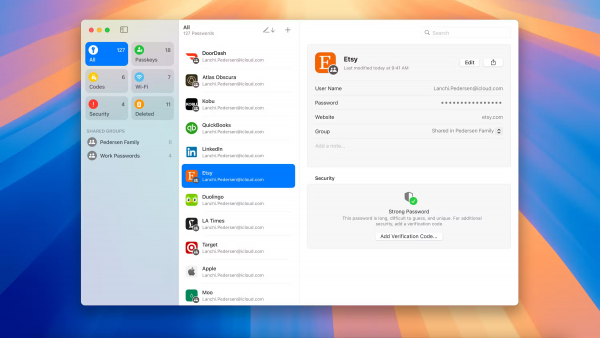
Everything is end-to-end encrypted and synchronizes across all linked Apple devices, including PC with Windows installed iCloud app. If dissatisfied with the cluttered Keychain Access app, the Passwords app is definitely worth a try.
Although macOS Sequoia brings several other features, these are the most anticipated ones. Apple plans to release macOS Sequoia to the public in fall 2024, but if you're impatient, you can try macOS Sequoia beta right now by logging into the Apple Developer portal.
