What is an SSD? What types of SSDs are there?
What is an SSD?
SSD stands for Solid-state drive, used for data storage. Compared to electromechanical hard drives, SSDs usually have better physical shock resistance, operate more quietly, and have faster access times and lower latency.
SSDs can use interfaces and form factors similar to traditional HDDs, or utilize newer forms to maximize the benefits of fast SSD memory. Traditional interfaces (such as SATA or SAS) and standard HDD form factors allow this type of SSD to be used as replacements for HDDs in computers and other devices.
An SSD consists of a controller unit, a storage unit (NAND Flash chips or DRAM chips), an optional cache, and an interface.
Current SSD Types
Typically, SSDs can be categorized based on two factors: memory chips and interface. In this article, Gpwebmedia.net will introduce various SSD types based on interface.
1. SATA SSD
Speaking of SSD types, SATA SSDs are the most common. SATA (Serial ATA) is an interface connection standard used by SSDs to communicate data with the system. Owning a SATA SSD almost guarantees that it can be used with any desktop or laptop you currently own, even those up to 10 years old.
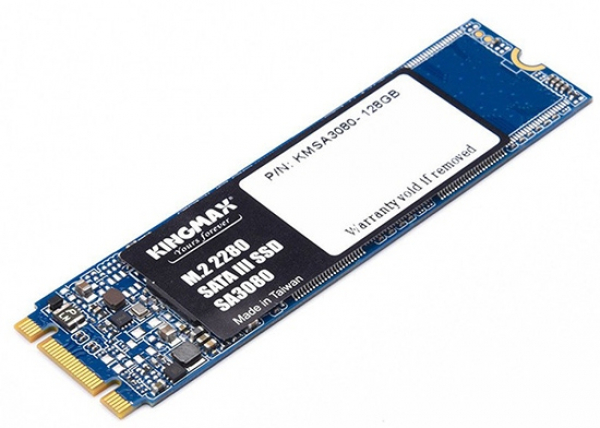
SATA itself has speed points; you will find SATA 2 and SATA 3 in any used SSD, known as SATA II/SATA 3Gbps or SATA III/SATA 6Gbps respectively. These indices indicate the maximum data transmission speed of the drive, provided the drive is installed in a PC with a SATA interface supporting the same standard.
Currently, SATA 3.0 is the most versatile form of SSD, with a theoretical transmission speed of 6Gb/s (750MB/s). However, due to some physical issues occurring when encoding data transmitted, its actual transmission speed is 4.8Gb/s (600MB/s).
2. PCIe SSD
SSD PCIe is one of the types of SSD drives. An SSD PCIe is a hard drive connected to the computer system via the PCIe interface. PCIe SSD has become a new way to speed up SSD hard drives to servers and storage devices.

PCI Express (PCIe or PCI-e), stands for Peripheral Component Interconnect Express. It is a high-speed computer expansion standard that can replace older PCI, PCI-X, and AGP standards. Additionally, PCIe is a common motherboard interface for computer graphics cards, hard drives, SSDs, Wi-Fi, and Ethernet hardware connections.
3. M.2 SSD
The SSD M.2 is also one of the SSD types. It was formerly known as NGFF (Next Generation Form Factor). The SSD M.2 is a small circuit board containing flash memory and a control chip, rather than a device shaped like a slab containing these chips.

The shape of the SSD M.2 is similar to RAM, but it is much smaller and has become the standard configuration in ultra-thin laptops, but you will also find them on many desktop motherboards. Many high-end motherboards even have two or more M.2 slots, allowing you to run M.2 SSDs in RAID mode.
The dimensions of SSD M.2 vary widely, usually 80mm, 60mm, or 42mm in length, 22mm in width, with NAND chips on one or both sides. It can be distinguished by four or five digits in its name. The first two digits represent the width and the last two digits represent the length.
The most common size is marked as M.2 Type-2280. While laptops typically only have one size, many desktop motherboards have fixed points so that drives longer or shorter can be used.
4. U.2 SSD
Regarding SSD types, the SSD U.2 must be mentioned. The SSD U.2 has a U.2 interface (formerly known as SFF-8639), which is an interface standard defined by the SSD Form Factor Working Group (SFFWG). U.2 was developed for the enterprise market and aims to be compatible with PCI-E, SATA, SATA-E, and SAS communication standards.

The SSD U.2 hard drive looks like a traditional SATA hard drive. but they use a different connector and send data via a high-speed PCIe interface and they are typically thicker than other SSD hard drives 2.5 inches.
5. NVMe SSD
Different types of SSDs have different interfaces. NVMe SSD is an SSD with an NVMe interface. NVM Express (NVMe) stands for Non-Volatile Memory Host Controller Interface (NVMHCIS). This is a specification for a device logic interface to access non-volatile storage media connected to PCI Express (PCIe).

NVM Express allows server hardware and software to maximize the potential parallelism in modern SSDs. Thus, compared to the previous device logic interface, NVM Express reduces I/O costs and brings many performance improvements, including long command queues and reduced latency.
