Are wired or wireless smart home devices better?
A smart home should be as convenient and user-friendly as possible. That's why it's often challenging to choose between wired and wireless smart devices. Both have their own benefits, and in reality, the best smart home often combines both wired and wireless devices. Choosing suitable products primarily depends on price, usability, and of course, installation considerations.
Wired Smart Home Devices
Wired smart devices refer to two types of setups: Ethernet and devices connected with cables. Firstly, connecting devices via Ethernet cables plugged into the router. Some smart home hubs connect directly to avoid any issues caused by weak WiFi signals.
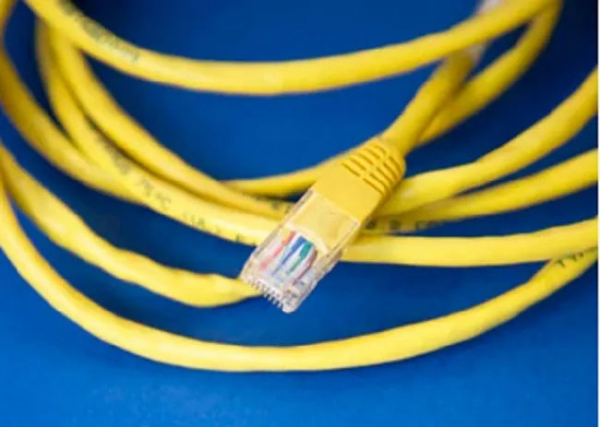
Other wired devices are directly wired into the home. For example, Nest Protect smoke and carbon monoxide detectors are wired into the ceiling rather than relying on batteries. The Arlo Doorbell also uses existing doorbell wiring.
The initial benefits may not be immediately clear, but when it comes to wired or wireless smart home devices, wired options offer the following advantages:
- No worries about replacing or dealing with dead batteries at inconvenient times.
- Ethernet connections mean no issues with intermittent WiFi connectivity.
- Physically connected devices have less security risk in some cases (this applies to fully physically connected networks versus WiFi connections).
It's important to note that devices connected via wired cables or Ethernet can still use WiFi to enable remote control and management of your home.
Of course, there are some clear disadvantages as well, such as:
- More challenging installation (may require an electrician).
- Necessity to hide electrical and cable wires is a requirement.
- Not entirely convenient as it can't be easily moved or replaced.
- Wired or Ethernet connections may not be widely available for some devices.
- Limited connectivity based on available ports.
Wireless Smart Home Devices
Wireless smart devices are probably what most people are familiar with. Typically, you just need a power outlet to provide power, like smart home speakers, although some products also offer battery options. However, most wireless devices run entirely on batteries and don't require you to directly connect them to a router.

Installing them is usually extremely straightforward. Ultimately, you place the device where you want it, adjust the settings through an app, and you're done.
Some of the most obvious benefits include:
- Easy installation.
- Can be cheaper in some cases, although prices often equate.
- Easy placement throughout most areas within WiFi coverage.
- No device limit as long as your network can handle it.
- More variety of devices available.
While all of that sounds great, wireless smart devices are not without their drawbacks, such as:
- Frequent battery replacements.
- Need to monitor battery life to avoid inconvenient outages.
- Unreliable connections due to WiFi signal interference.
- WiFi range issues, though mesh networks can help.
- Bandwidth issues, especially when streaming multiple devices.
Choosing Wired or Wireless Smart Devices?
For many users, it's challenging to choose between wired or wireless smart devices. The good news is that modern smart homes often incorporate both. For instance, you might want your smart home hub to always have a reliable connection, which makes direct router connectivity preferable. However, you might prefer a completely wireless doorbell to avoid adding wired connections, especially if you don't already have existing electrical wiring.
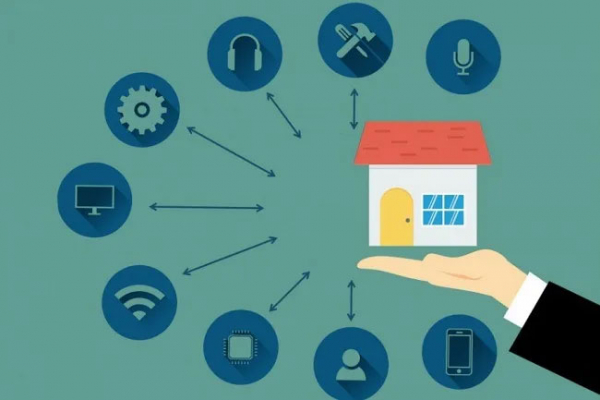
Before purchasing a smart home device, check how it's installed and connected. Wireless connectivity offers the most convenience, but if you don't want to deal with frequent battery changes, wired devices are also a great option. For many, combining both options is the best approach. Take the time to plan your smart home strategy to create the best design and connectivity for your needs. You might even want to use multiple voice assistants in your smart home.
